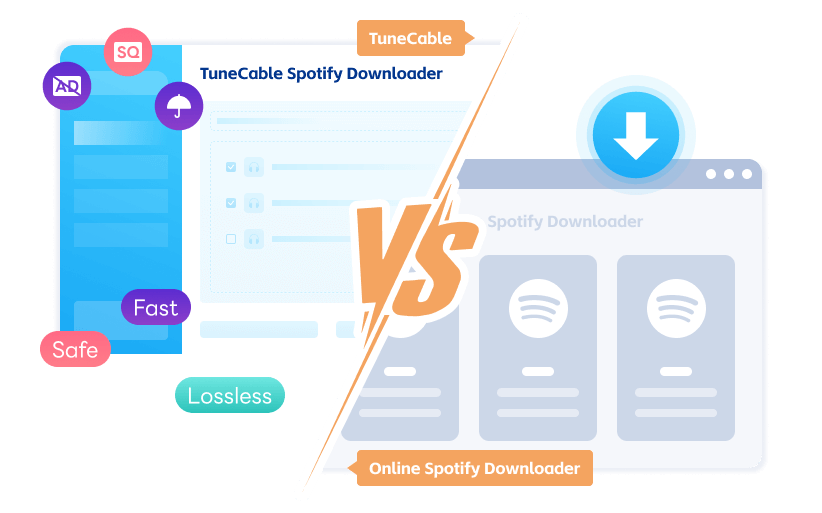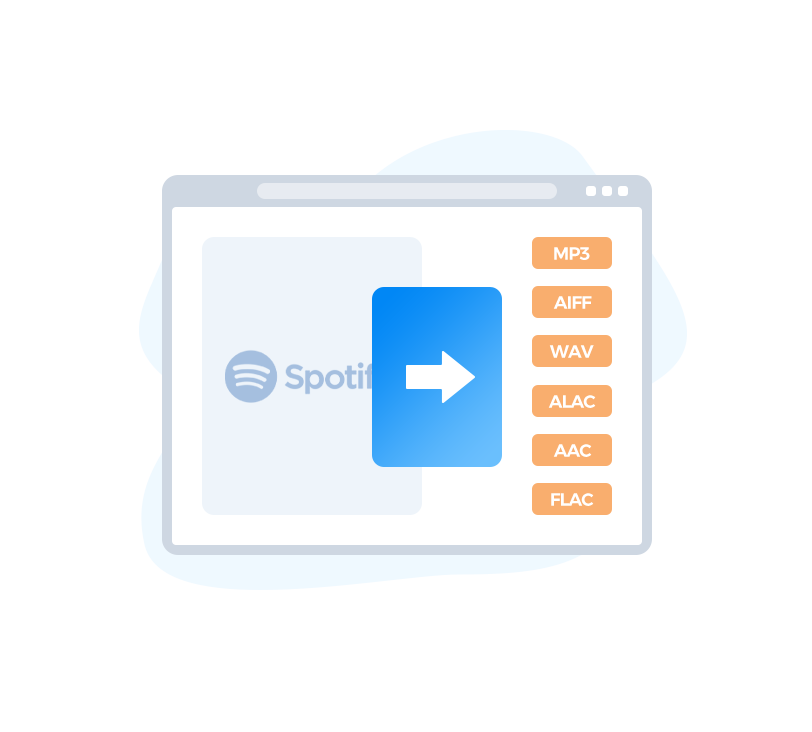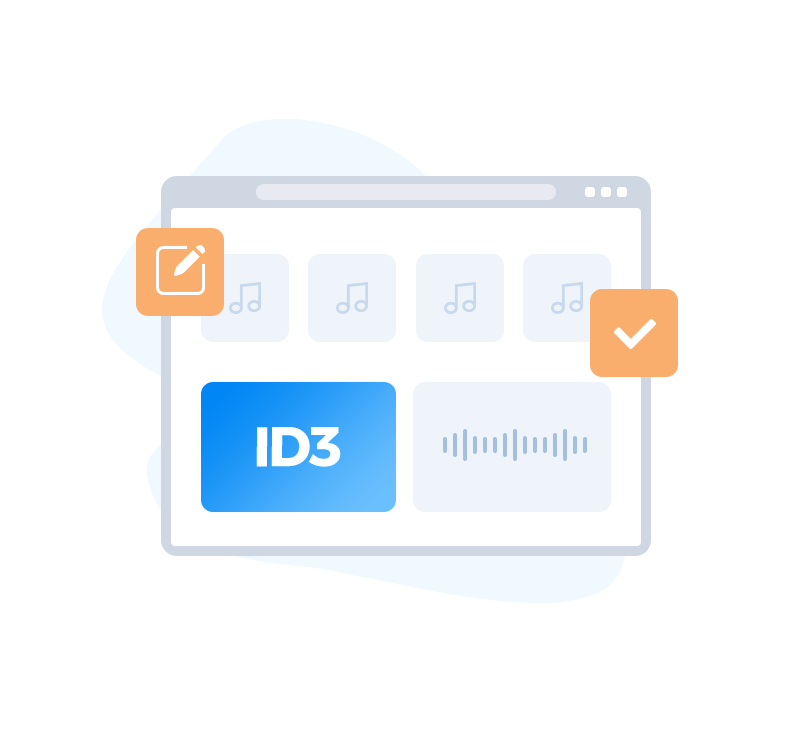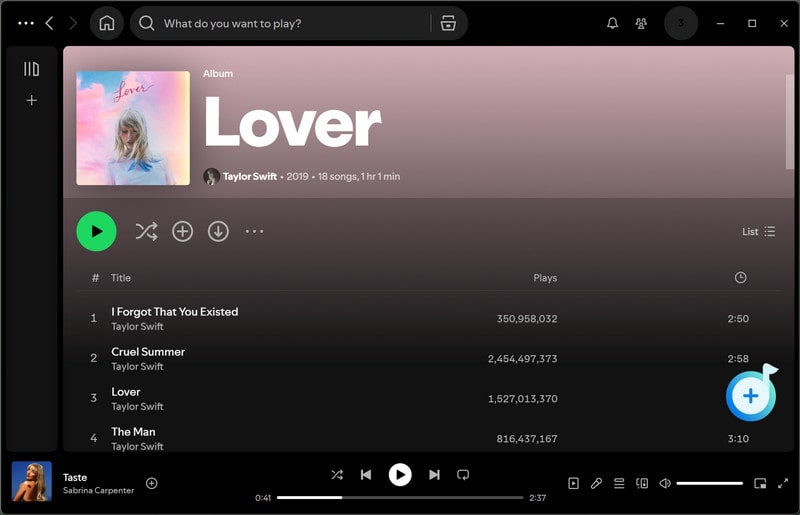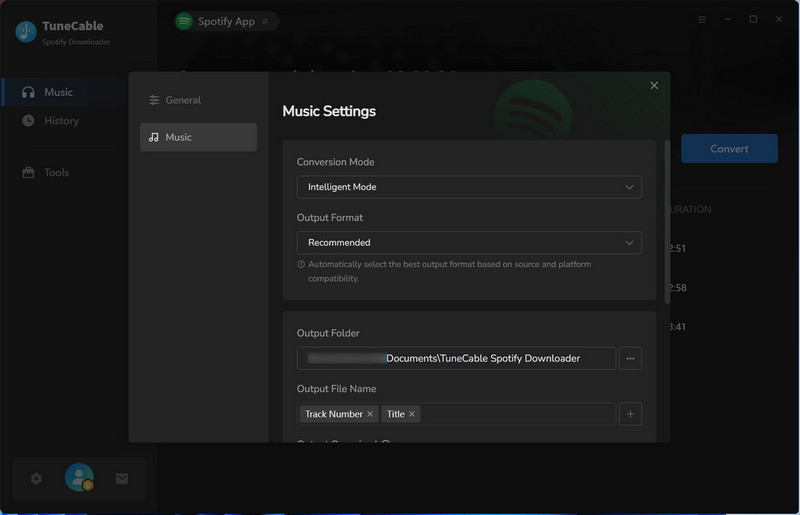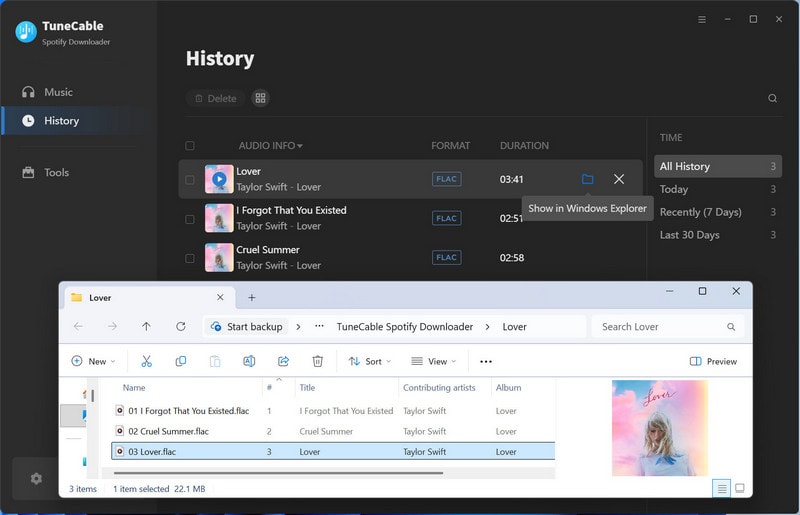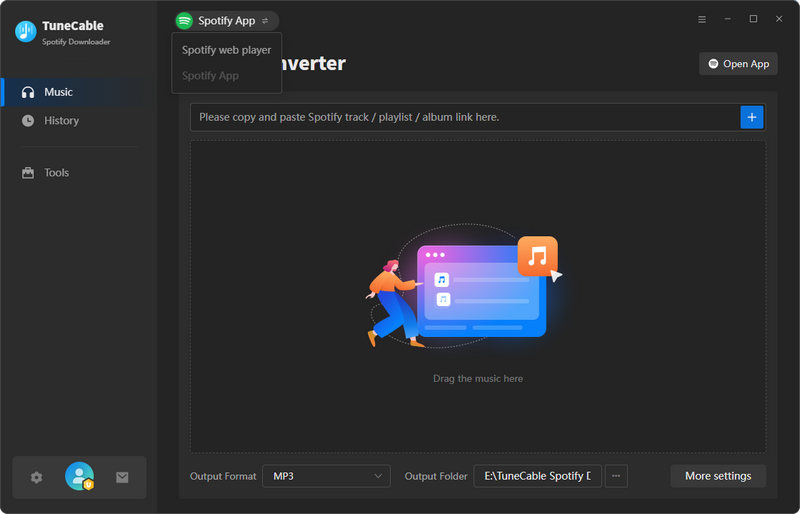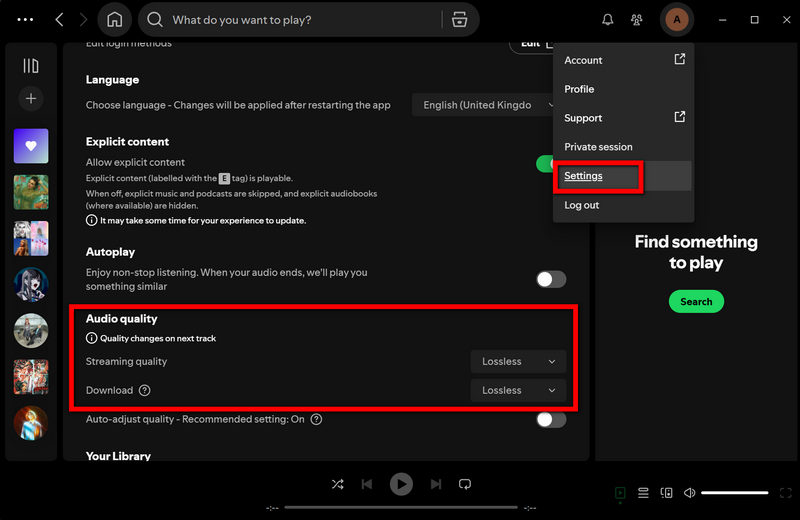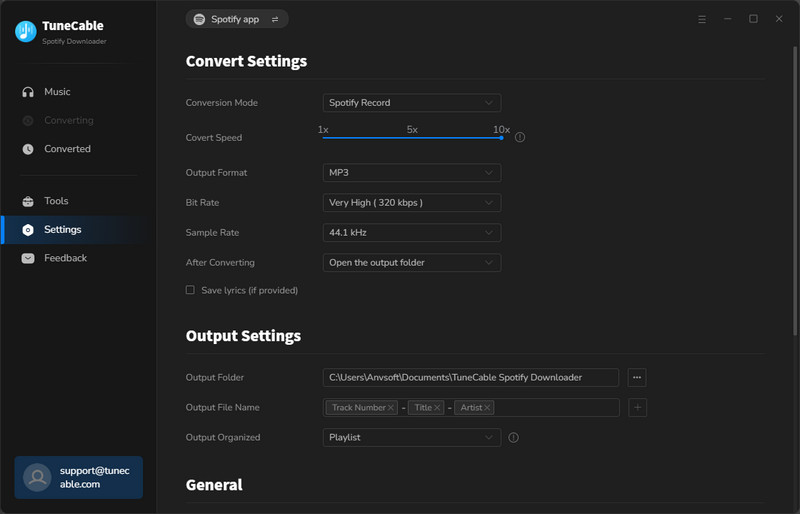TuneCable Spotify Downloader - Fast, Lossless, No ads, Reliable
Say goodbye to slow conversion, poor audio quality, annoying ads, and download failures caused by free online Spotify downloaders.
- Download Spotify songs, playlists, podcasts, & audiobooks at 10X speed.
- Convert Spotify songs to MP3, AAC, WAV, FLAC, AIFF, and ALAC.
- Get music videos & videos podcasts, and convert videos podcasts to MP3.
- Retain Spotify Lossless audio quality & full ID3 tags & cover art & lyrics.
- Work with both Spotify Free and Premium accounts.
- Tools: AA/AAX Converter, Format Converter, Burn CD, Tag Edit.
-- Spotify Downloader for Android Newly Released! ![]()