

TuneCable iMazon Recorder
 >
How To >
Amazon Music Tips >
>
How To >
Amazon Music Tips >
Are you looking for a way to download and convert Amazon Music to MP3? You have finally come to the right place! If you have subscribed Amazon Prime Music and Amazon Music Unlimited, you would definitely be impressed by its huge music library. But have you ever noticed you can only play Amazon Music offline by using its app? Downloaded Amazon Music files will only appear as digital music files, and eventually, they could only be played through Amazon App.
This is not user-friendly for subscribed users to enjoy Amazon Music outside Amazon environment like playing on an MP3, playing on iPod, using for DJ mixing, adding music in my vlog, etc.
However, problems could be solved till you met this powerful Amazon Music to MP3 converter! This program will convert Amazon Music to the most common plain music format - MP3, and can be saved on every playable device. In other words, Amazon Music App will no longer be a necessity when playing Amazon tracks!!
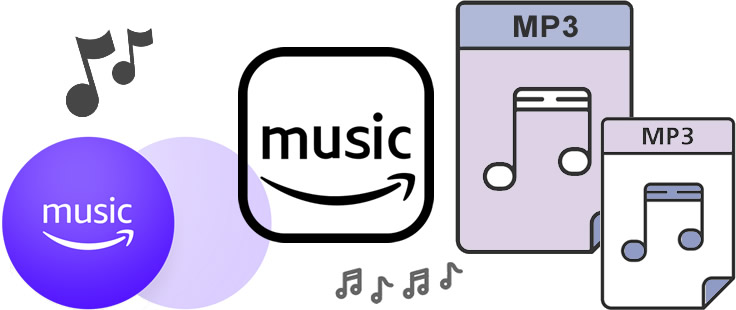
You need an efficient tool like TuneCable iMazon Recorder—the ultimate solution for how to convert Amazon Music to MP3 in batches. It is designed for both Amazon Prime users and Amazon Music Unlimited users to gain the real Amazon Music files. Keep playing Amazon songs despite the expired subscription.
There is no quantity limitations for every conversion process. All ID3 information will remain as original. Not only can it convert Amazon Music to MP3, but also supports to export as plain AAC, WAV, FLAC, AIFF and ALAC format. Give you more options to choose.

Now get the latest TuneCable iMazon Recorder from our official website, then download and install on your computer. Once you are prepared, follow our instructions below.
Step 1: Launch TuneCable iMazon Recorder
When you launch TuneCable iMazon Recorder, the Amazon Music app or web player will be opened automatically.
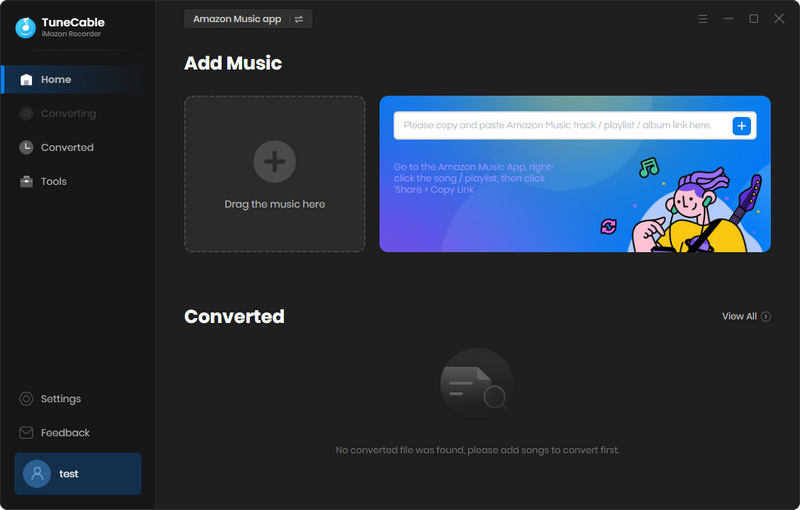
Step 2: Customize Amazon Music Output Format to MP3
Tap on 'Settings' icon in the lower left to choose output format. Simply choose 'MP3' format as downloaded format here. You can set up other output settings at the same time.
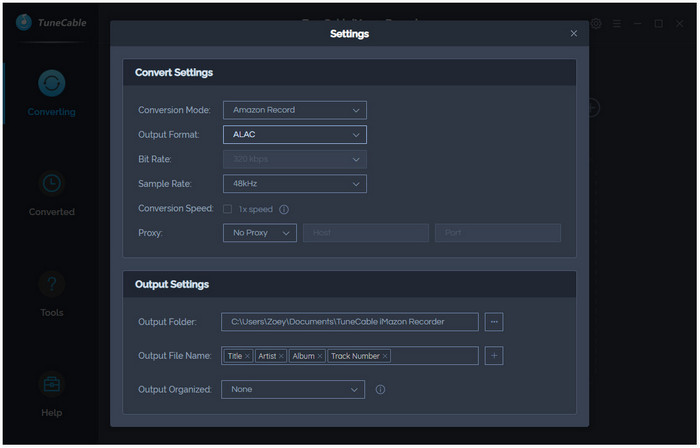
Step 3: Choose Amazon Music to convert
Tap on 'Click to add' to parse music. Or drag and drop a song or a playlist from Amazon Music App to TuneCable. Then, check the songs that you'd like to convert and then click the "Add" button.
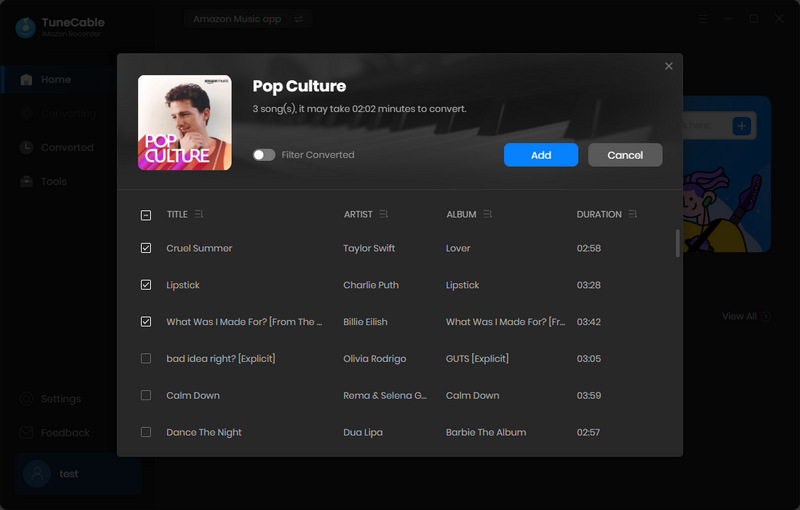
Step 4: Converting Amazon Music to MP3
Simply tick the tracks you want, for filtering out converted songs, please turn on the 'Filter Converted' option. Then you can click on 'Convert' to start the process. And now TuneCable will start the process to convert your selected Amazon songs. If you want to stop the process, just click on 'Abort' to interrupt.
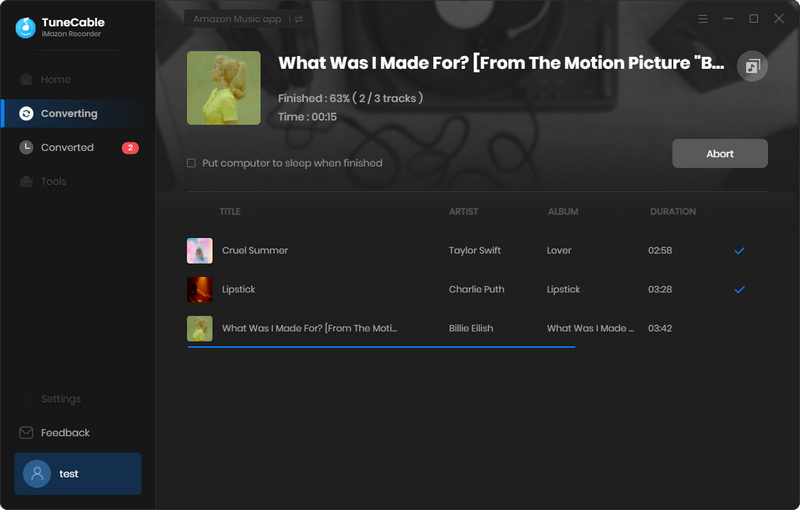
Step 5: View Converted Amazon MP3 Music Files
After conversion, you will get Amazon Music MP3 files on your local PC. Click on 'History' button to check the history. All downloaded Amazon songs will list on screen by timeline. To check the local path, please click the  (Open Folder) icon of each song.
(Open Folder) icon of each song.
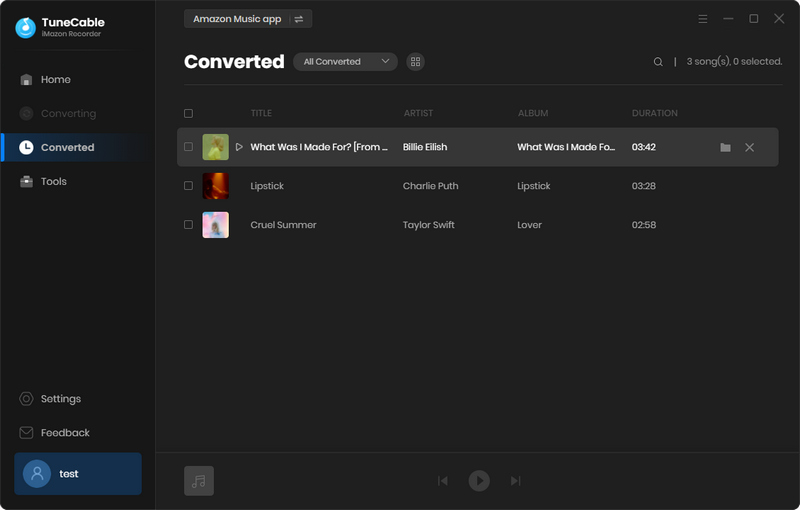
Now, songs you've just downloaded by Amazon Music Recorder are all MP3 formats!
This article focuses on how to download Amazon Music songs to MP3 format. With TuneCable iMazon Recorder, you can effortlessly convert and retain tracks forever – even after subscription expiry. Unlike some free Amazon Music to MP3 converters, TuneCable is 100% virus-free and comes with professional technical support. Now use this brilliant program to get more Amazon MP3 audio files!
 What's next? Download TuneCable iMazon Recorder now!
What's next? Download TuneCable iMazon Recorder now!