

TuneCable BeatOne
 >
How To >
Music Tips >
>
How To >
Music Tips >
We usually download music in MP3 format because its file size is small and suitable for most devices. But those music producers or audiophiles requiring high sound quality will tend to the FLAC format, standing for "Free Lossless Audio Codec". It is also an audio file format similar to MP3, but FLAC is a lossless compression format. This means that FLAC files maintain the full quality of the original audio file. Today we will introduce the top 8 best FLAC music downloaders, allowing you to enjoy lossless sound quality. Come and take a look!

TuneCable BeatOne is one of the best FLAC music downloaders to fulfill your requirements. It can batch download FLAC lossless music from various streaming music platforms such as Spotify, Amazon Music, Apple Music, and more. It ensures you safely download high-quality, lossless sound from these streaming music services. It is the best choice for audiophiles looking for a reliable FLAC music download app.
| Pros | Cons |
|---|---|
| Download music in FLAC, MP3, AAC, WAV, AIFF, and ALAC formats from various music streaming platforms such as Apple Music, Tidal, Spotify and others. | Only support Windows and Mac users. |
| Download FLAC music up to 24-bit, 192kHz. | |
| Free Download Podcasts Music & Podcasts from 100+ Popular Sites. | |
| Permanently play the FLAC music after downloading it to your computer. | |
| Batch download music at 10X faster speed, keeping the whole ID3 tags. |
Step 1: Launch TuneCable BeatOne
When launching TuneCable BeatOne, you will see various music streaming services in the main interface. You can choose an audio source you want to download from. In this article, we will download Tidal Music from the Tidal App as an example. Now click "Tidal", and the Tidal App will pop up automatically. If not, please manually click "Open App" on the upper right. Remember to log in to your Tidal account to get access to your library.
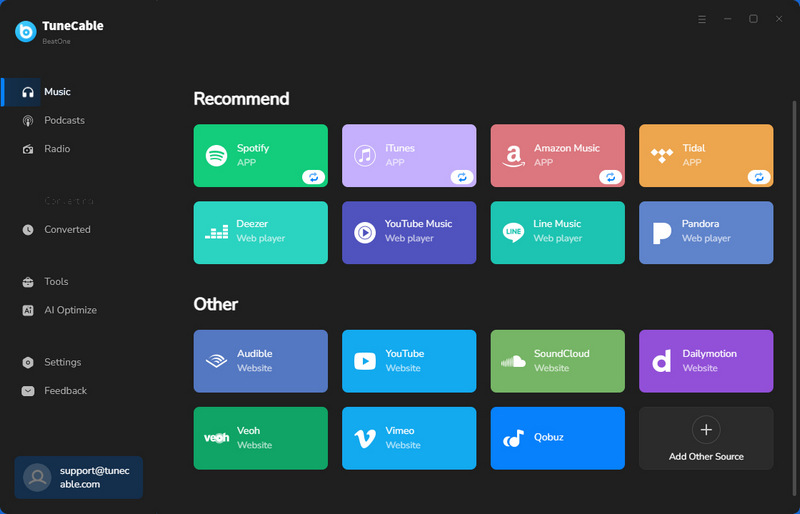
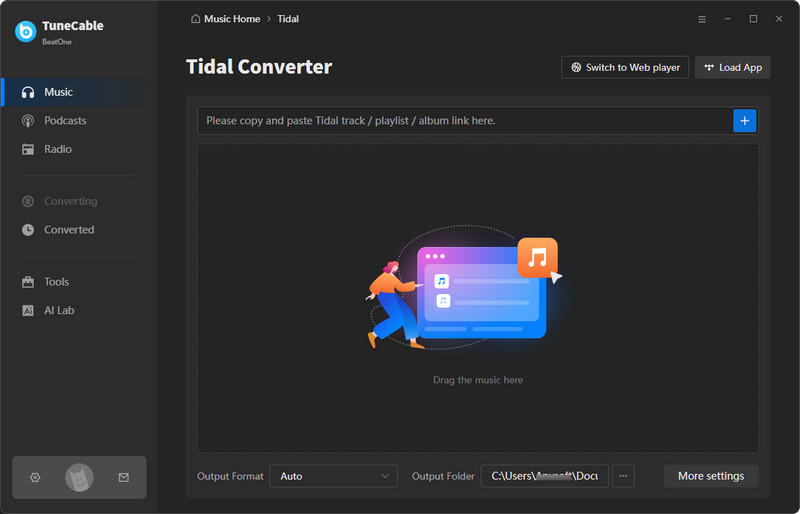
Step 2: Change Output Format
Click the "Settings" on the left to change the output format. Here you can change the "Conversion Mode" to "Record Mode". Click "Output Format" and select "Auto" in the drop-down box, and TuneCable will download the music in original audio quality. It is recommended to convert Tidal music from the Tidal App to get the best audio quality.
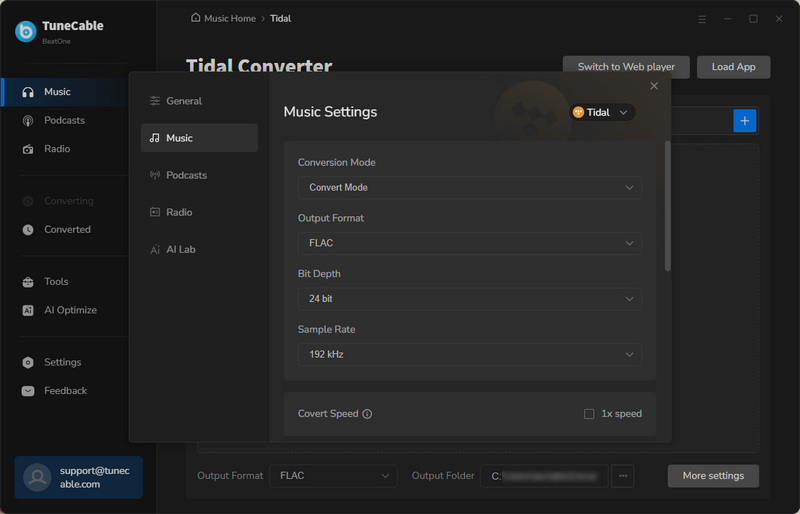
Step 3: Add Music to BeatOne
Go back to the Tidal App to open the desired music or playlist and click the blue "Click to add" button in the lower-right. After a while, the songs will be loaded and you can choose the songs you want to download, and then click on "Add".
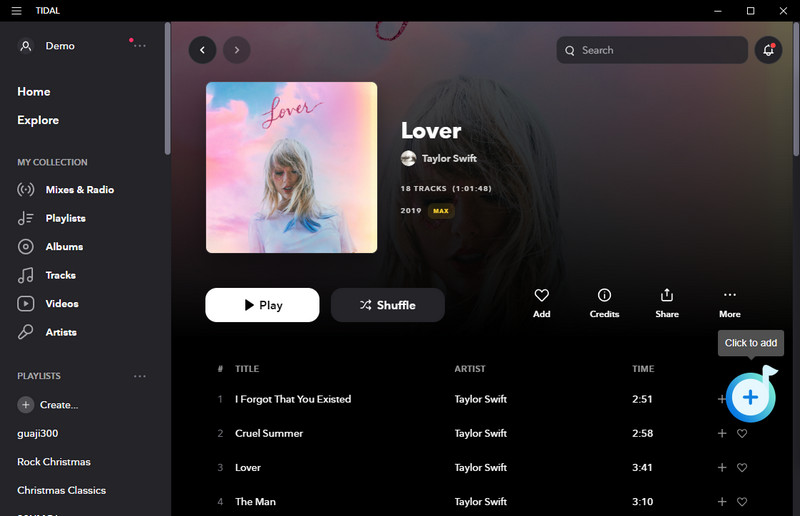
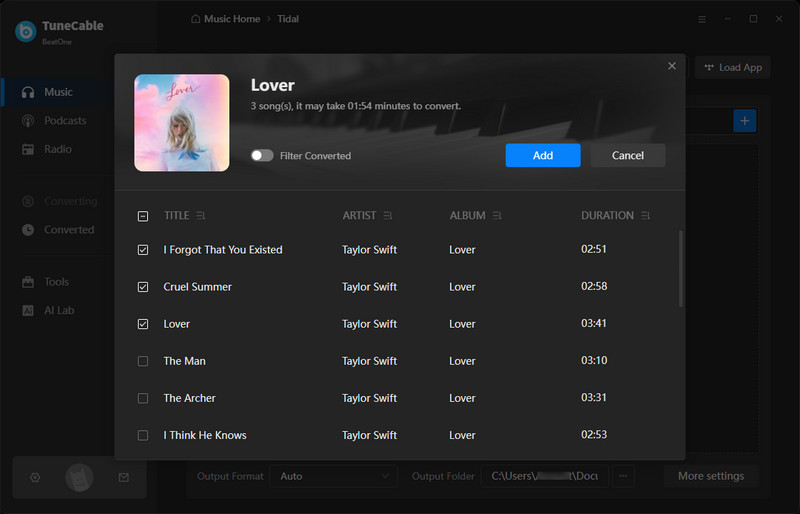
Step 4: Convert the Music
You will be given three buttons. If you want to add songs from different albums, click the "Add More" button to help you. If not, click "Convert" to start converting music. Wait for a while and the music will be downloaded to the folders you have set before. Now, you can enjoy the great FLAC music on your computer.
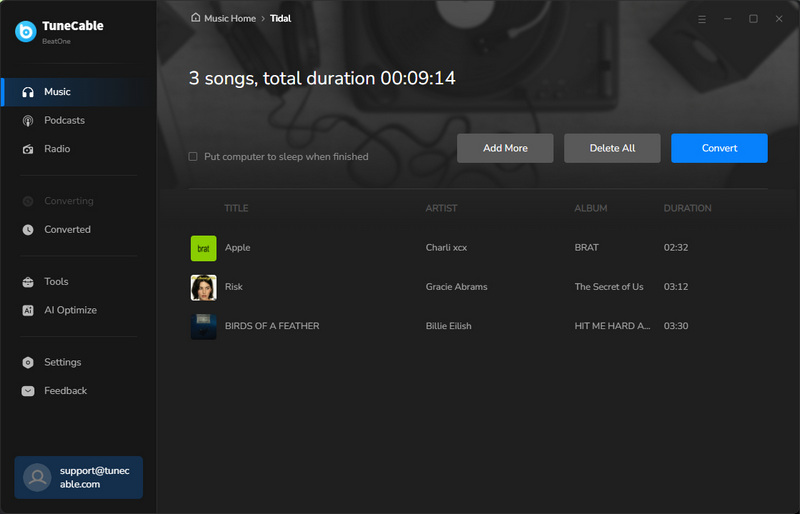
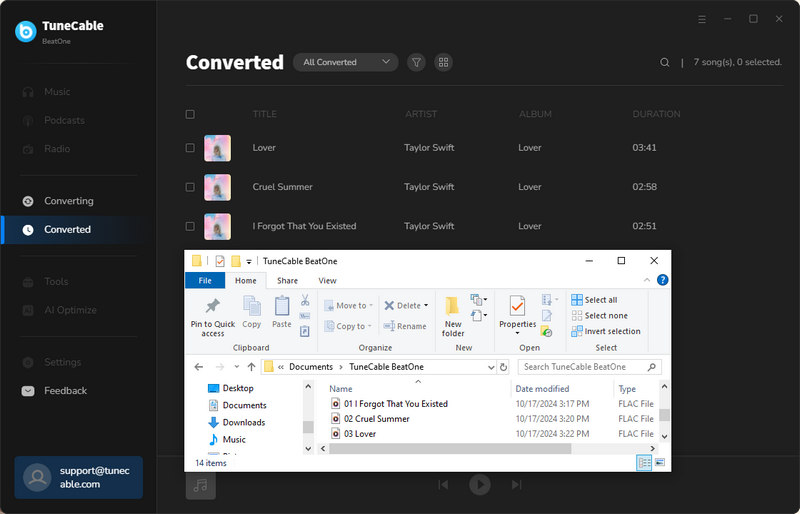
HDtracks is an online music seller that offers FLAC, WAV, AIFF, ALAC, DSD 2.8 and 5.6 MHz audio files, and they support a range of sampling rates from 24 bit/44.1 kHz to 24 bit/192 kHz. It offers over 100 genres of music. You can add several albums to the cart and purchase and download these FLAC songs at the same time. The general price for one album is between $12.98–$41.08.
| Pros | Cons |
|---|---|
| Some music is exclusive to HDtracks. | Music can only be listened to after purchase. |
| Offer FLAC, WAV, AIFF, ALAC, DSD 2.8 and 5.6 MHz. | Not all music is available in high-resolution formats. |
| Each song needs to be paid for separately, and some songs are very expensive. |
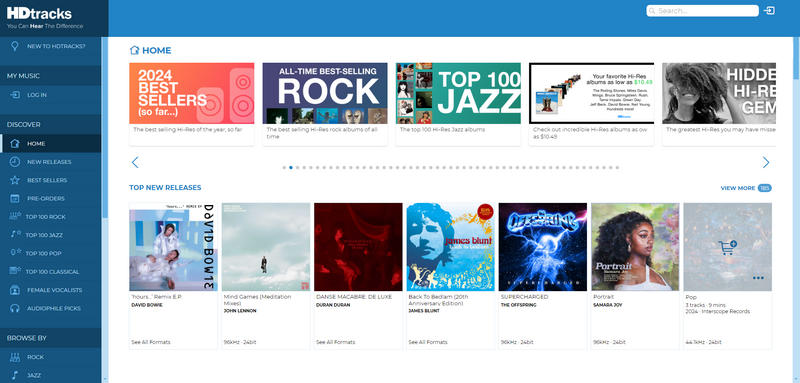
Qobuz is an online music streaming and downloading service platform, which is known for providing high-quality music to meet the high demands of music lovers and audiophiles for excellent sound quality. It has an extensive music library of over 100 million tracks, covering a wide range of genres. Qobuz is the first music service to provide 24-bit audio streaming on Sonos. Click the cover of the album you want to download. You can choose to download both the whole album and one track in FLAC format. However, many customers claim that Qobuz's customer service is terrible.
| Pros | Cons |
|---|---|
| Cover a wide range of genres. | Not available in every country. |
| Partner with several high-end audio brands to ensure that its audio streams can be played seamlessly on them. | Not offer a free ad-supported tier. |
| Offer high-resolution formats, including FLAC up to 24-bit/192 kHz. | Poor customer service. See how people say: 👉Comments |
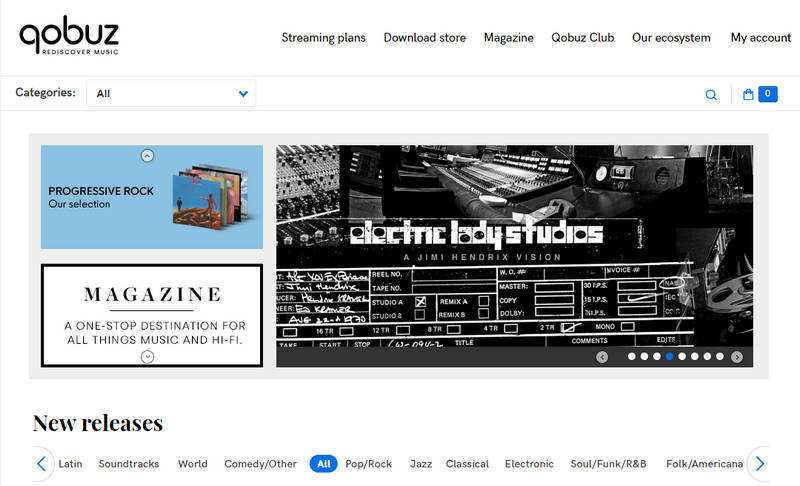
7digital offers high lossless song download files up to 16-bit FLAC (CD resolution) or 24-bit sound quality. If it supports FLAC format, it will show on the upper-left of the cover. Choose the music you want to download and click "Buy". It also lets users listen to a 30-second high-definition audio preview to overview a specific track. If you feel good, then you can download it. However, some users have indicated that compared to before, 7digital may not have any recently released music or albums.
| Pros | Cons |
|---|---|
| Some single tracks cost low. | Inaccessible in some areas. |
| Offer high-quality audio formats. | Some lossy files converted to FLAC format are sold. See how people say: 👉Comments |
| May not have recently released music or albums. See how people say: 👉Comments |
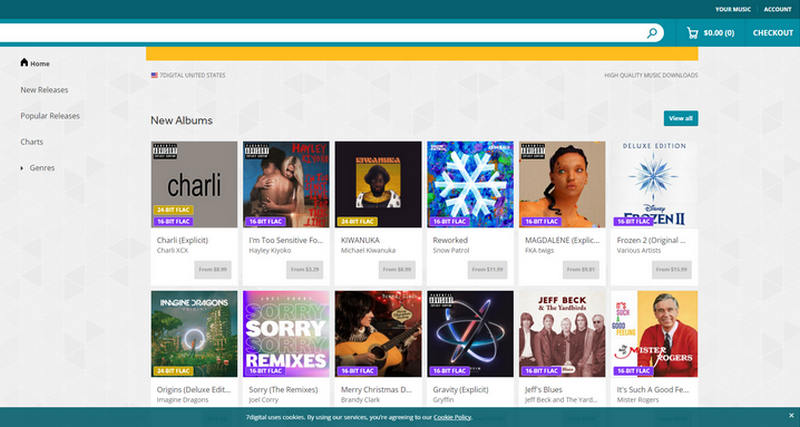
ProStudio Masters claims to buy music directly from record labels to provide authentic lossless HD audio. Some albums are also available in DSF format. It also allows users to manage lossless formats after purchase or acquisition. The music offered by ProStudio Masters covers genres such as alternative, blues, classical, country, holiday, jazz, pop, R&B/soul, and more. To download tracks in FLAC format, click on the track or album you want to purchase, select the FLAC format, and purchase. It will download music in FLAC format. In addition, users can browse and listen to the music on the website using the intuitive navigation at the top of the site.
| Pros | Cons |
|---|---|
| The audio quality is available in 24-bit with 44.1, 96, 192kHz AIFF, FLAC, and MQA. | The price for a whole album varies greatly. |
| Offer a wide range of music from various genres. | Not provide user reviews for any albums. |
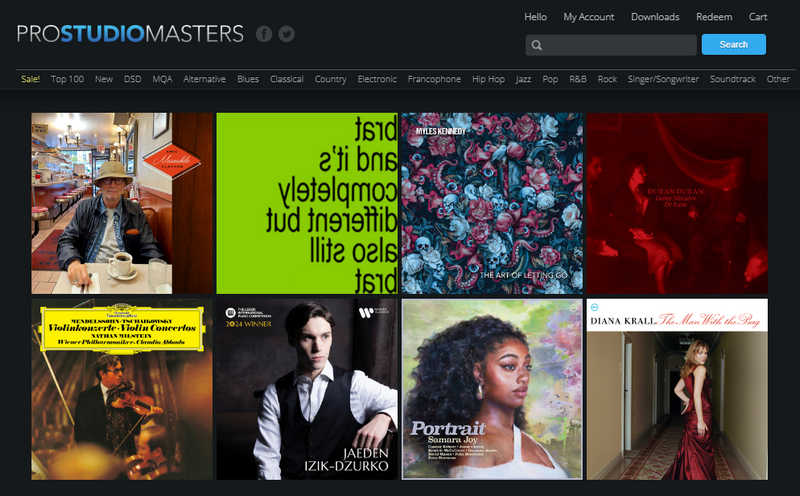
J-pop Music Download is a lossless download site, which allows users to download K-pop, C-pop and J-pop songs. This FLAC music download site is perfect for East Asian pop fans to connect and share ideas about their favorite idols. What's more, it can download songs with a high resolution of up to 24 bits using FLAC file formats and allows you to merge tracks. Click on the song you want and scroll down the page to find the link to download FLAC songs. But before that, you should first become a Premium account before downloading.
| Pros | Cons |
|---|---|
| Enable users to comment and rate specific albums or songs. | Lack of specific music categorization. |
| Contain a wide range of East Asian music genres. | Inaccessible in some areas. |
| Slow download speed. |
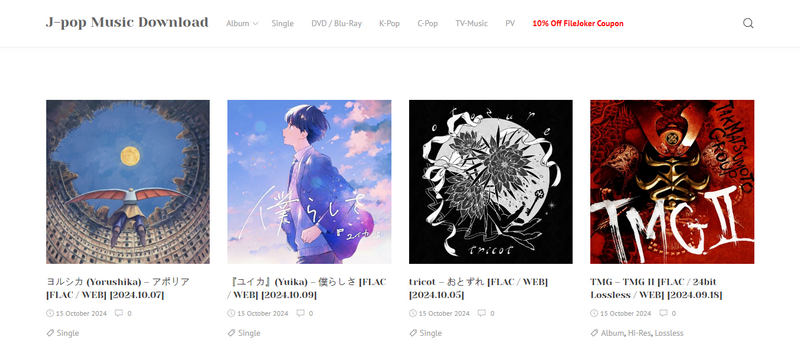
HIGHRESAUDIO is committed to providing audiophiles and music lovers with the highest quality sound, offering more than 850,000 hand-picked albums in 24-bit sound quality to meet the needs of quality music lovers. It is easy to download FLAC music from HIGHRESAUDIO. Register an account, select a music track, and choose the FLAC format to download and pay. Some users report that it is hard to get a refund. Sometimes the albums cannot be downloaded even after purchase.
| Pros | Cons |
|---|---|
| Specialize in high-quality and high-resolution audio files. | Inaccessible in some areas. |
| Rich music resources. | Cannot be downloaded after purchase sometimes. |
| Not intuitive and simple enough for users. |
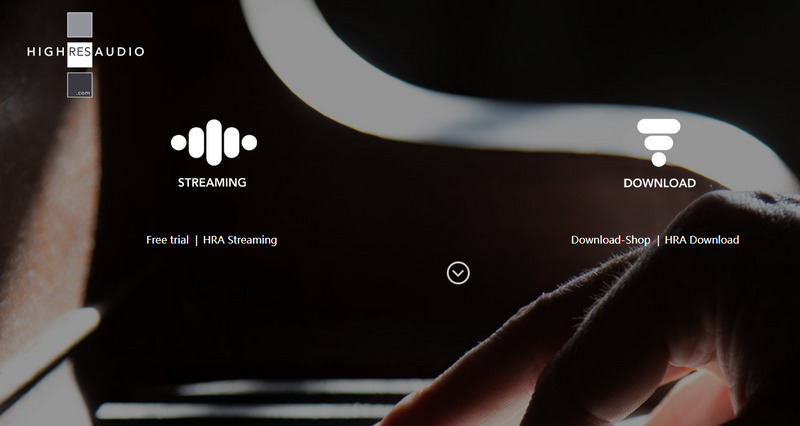
Internet Archive is a non-profit organization that provides free or universal access to digitized collections of music, movies, books, and other files. The site allows you to access and download music in a variety of file formats, including FLAC, MP3, OGG, and WAV, by entering keywords in the search bar. It is one of the few places where you can download FLAC music for free.
| Pros | Cons |
|---|---|
| For free. | Unstable Internet connection with many users. See how people say: 👉Comments |
| Massive collection including millions of books, audio recordings, videos, and billions of web pages. | May not always have the latest content. See how people say: 👉Comments |
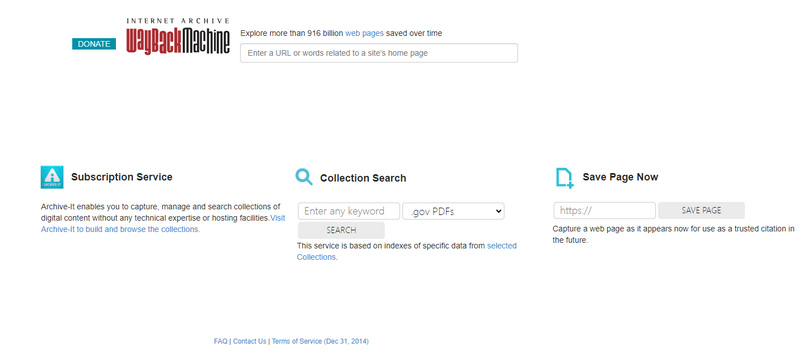
After introducing these 8 FLAC downloaders, let's make a brief summary and comparison to identify the one that best suits your needs.
| Rating | Output Format | Audio Quality | Music Library | In-built Tools | Download Speed | |
| TuneCable BeatOne | ⭐⭐⭐⭐⭐ | MP3, AAC, WAV, FLAC, AIFF, and ALAC | 24-bit and 192kHz FLAC | Support all different streaming platforms such as Spotify, Tidal, and others | AA/AAX Converter, Format Converter, Burn CD, Tag Editor | Fast, 10x |
| HDtracks | ⭐⭐⭐ | FLAC, WAV, DSD, AIFF, and ALAC | 24-bit Hi-Res Audio | Over 100 genres of music | ❌ | Fast |
| Qobuz | ⭐⭐⭐ | MP3, WAV, AIFF, ALAC, FLAC, WMA and AAC | 24-bit Hi-Res Audio | Over 100 million tracks | ❌ | Fast |
| 7digital | ⭐⭐ | FLAC, WAV, MP3 and AAC | 16-bit and 24-bit FLAC | Lack of recent music or albums | ❌ | Fast |
| ProStudio Masters | ⭐⭐⭐ | AIFF, FLAC and MQA | 24-bit Hi-Res Audio | Covers genres such as blues, classical, country, jazz, pop, R&B/soul, and more | ❌ | Fast |
| J-pop Music Download | ⭐⭐ | FLAC, WAV, DSF, MP3 and AAC | Hi-Res, Lossless and MP3 | K-pop, C-pop and J-pop songs | ❌ | Slow |
| HIGHRESAUDIO | ⭐⭐⭐ | FLAC, ALAC and DSD | 24-bit FLAC, DSD, DXD and MQA | Over 850,000 hand-picked albums | ❌ | Fast |
| Internet Archive | ⭐⭐ | FLAC, MP3, WAV, OGG and AIFF | 16-bit FLAC | Lack of recent music or albums | ❌ | Slow |
In general, these applications and websites have their advantages. For example, the Internet Archive offers free music, and HDtracks and HIGHRESAUDIO are popular websites for high-quality music. However, our top recommendation is TuneCable BeatOne: it's cheaper than these paid sites and you don't have to pay for every download. Secondly, it supports a huge music library, so you only need to download music from your favorite streaming platform. The rest is up to TuneCable BeatOne, which makes it easy to listen to lossless FLAC music without any restrictions. What're you waiting for? Click and download it!
 What's next? Download TuneCable BeatOne now!
What's next? Download TuneCable BeatOne now!
TuneCable BeatOne - All-in-one Music Solution