

 >
How To >
Music Tips >
>
How To >
Music Tips >
If we're looking to stock up on offline tunes, MP3s are often our go-to choice for space-saving. But for those who refuse to compromise on sound quality without eating up precious storage, FLAC files are the heroes of the hour. Yet, WAV holds its own ground too. Even though it's a bit of a space hog, WAV keeps your music's purity intact like no other. Plus, it's got that universal charm – almost as versatile as MP3 when it comes to compatibility. Hop in the car for a ride and WAV will treat your ears better than MP3 for an unforgettable auditory adventure. And let's not forget, WAV's been around the block, playing nicely with all sorts of audio gadgets and software. If you're set on downloading SoundCloud Music in WAV format to enjoy top-notch audio across devices and settings, the tricks up our sleeve in this article are guaranteed to delight you!

SoundCloud Music stands apart from mainstream streaming platforms like Spotify and Tidal. It focuses more on the interaction between artists and fans, serving as a rapid launchpad for talented music creators to build their fanbase and boost their visibility. Here, you don’t even need to upgrade to Go+ or Next Pro. You can simply sign up for a free account to stream music online. Many artists upload their creations for free downloads to gain more exposure, ensuring you get authentic sound quality by providing these tracks in WAV format. Some songs can be downloaded directly from SoundCloud for free, while others might require you to share your name and email address and give a review to unlock the download. Let’s dive into how to snag those free WAV tracks from SoundCloud.
Note: The number of songs available for free download on SoundCloud is limited. In the second part of this article, we'll unveil a smarter solution to help you bulk download even more SoundCloud songs in lossless WAV format and save them locally to expand your music library with ease.
SoundCloud offers a wide variety of musical genres, but its filtering system isn't always top-notch. Fear not, we've got some clever tricks up our sleeve to help you swiftly spot WAV songs that you can grab for free on SoundCloud Music.
Type "Free Download" into the SoundCloud Music search bar and hit enter. Sort your search results by "Everything", "Tracks", "People", "Albums", or "Playlists". This way, you can uncover a treasure trove of tracks, albums, and playlists that you can nab for free in glorious WAV format.
Search for the song you need or filter by genre tags like Dubstep, Audiobooks, Trap, Electronic, House, Dance & EDM, Hip-hop & Rap, Drum & Bass, and Ambient.
On the left side, click "Filter Results". Select "To Use Commercially" to bring up all the royalty-free music available on SoundCloud.
If you want to remix the track, add lyrics, or tweak it in any way, choose "To Modify Commercially". Most filmmakers will likely use the original track, so for them, "To Use Commercially" is the way to go.
Browse and stream music on SoundCloud, then click the "three dots" to see if there is a download option on the pull-down menu. Typically, you'll get the WAV file right onto your computer or phone. Alternatively, if there's a "Free Download" tag, just click it to grab the WAV version of the song from SoundCloud.
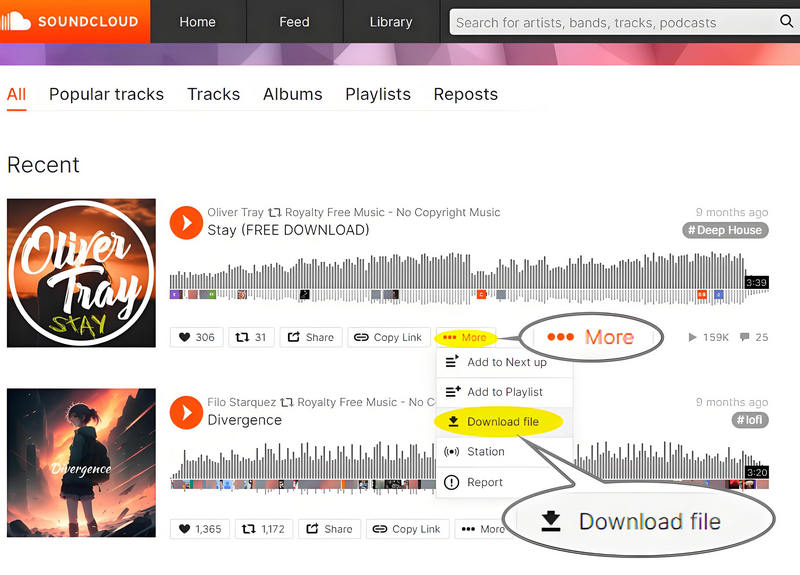
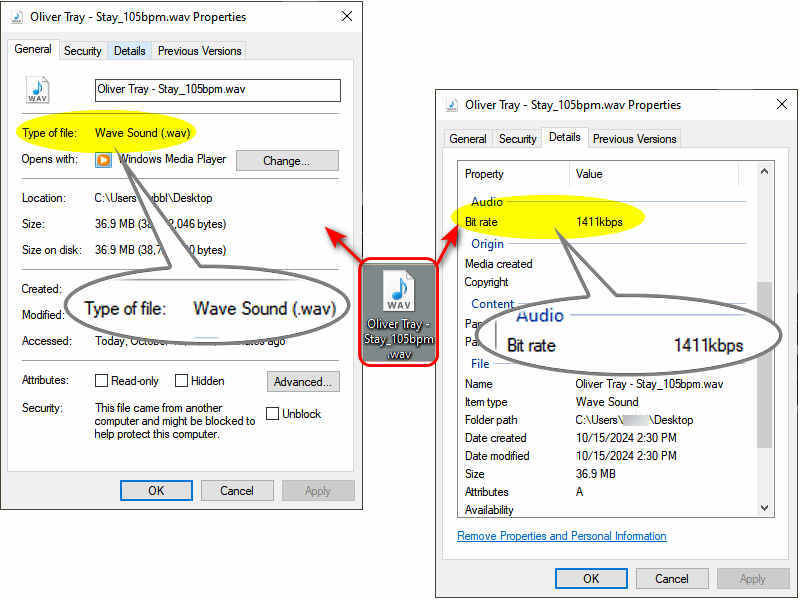
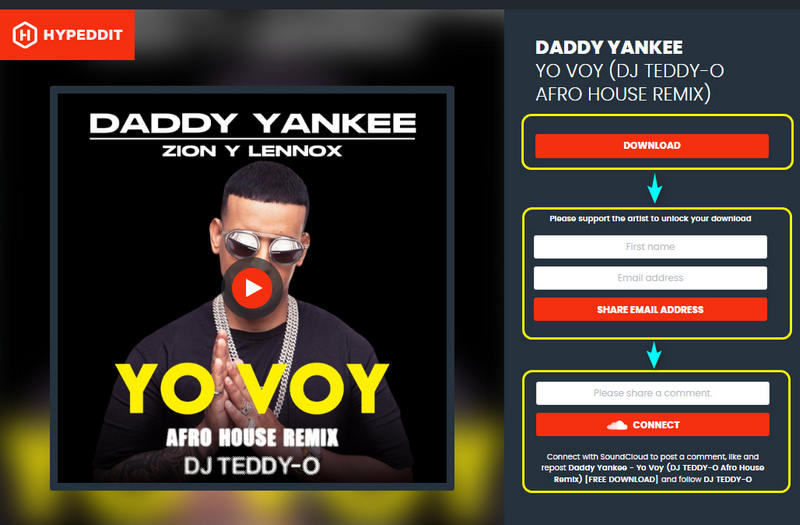
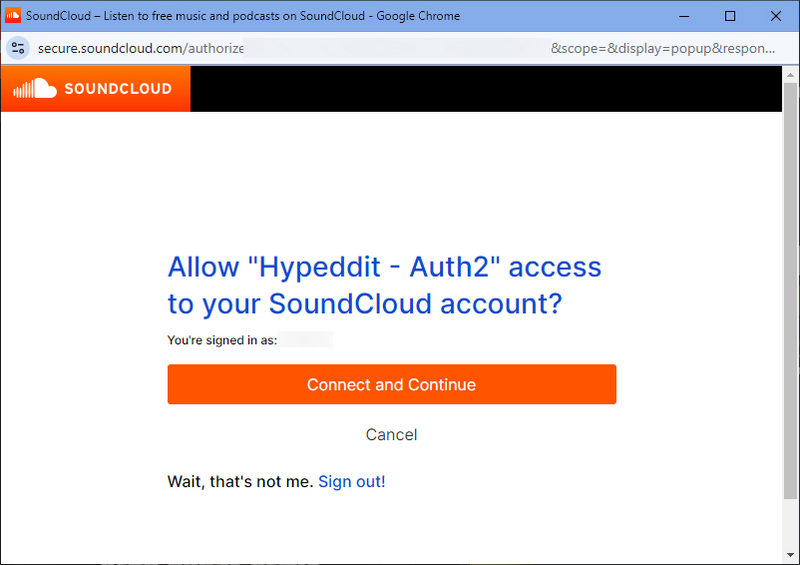
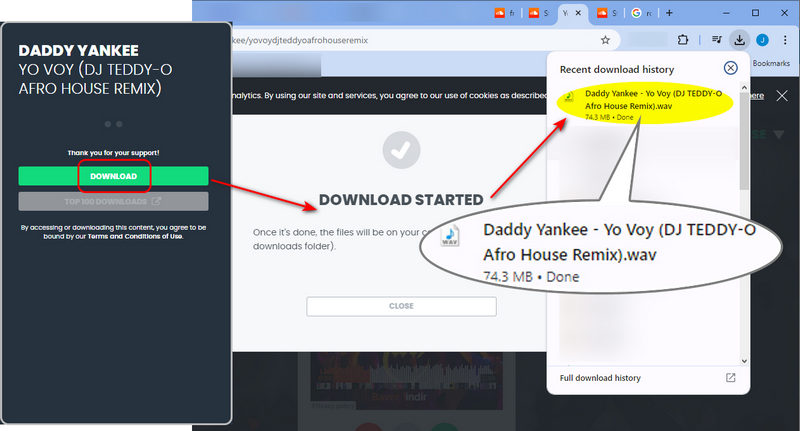
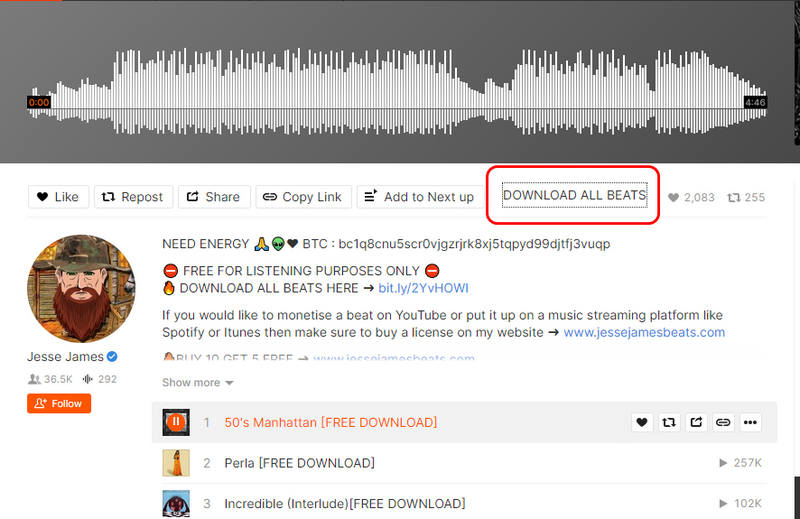
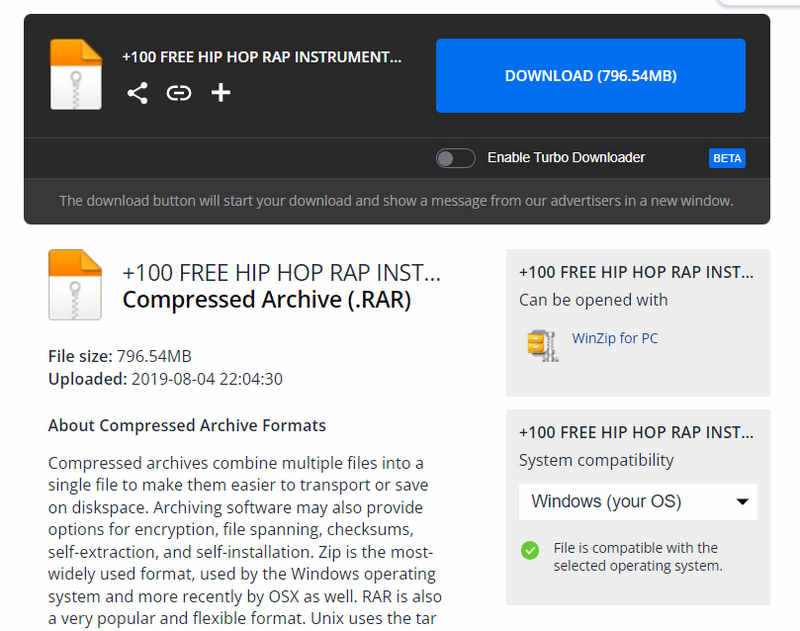
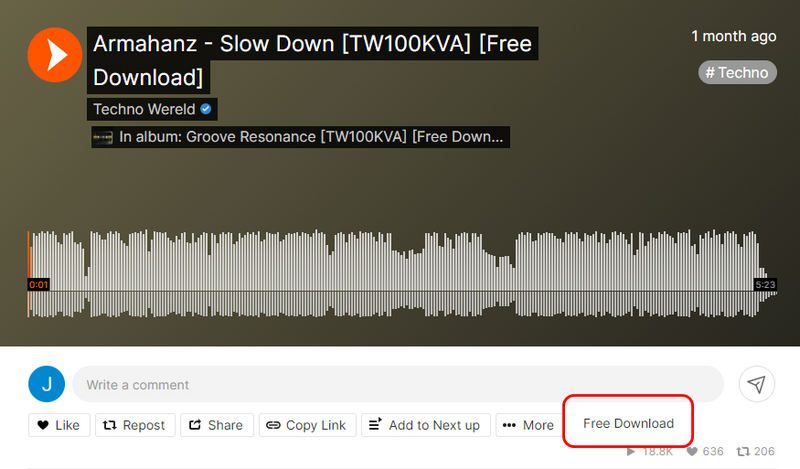
Even though SoundCloud offers free WAV song downloads, the number of tracks available for free is limited. If you have more extensive download needs, a reliable conversion tool is your ultimate solution. We've previously shared how to download from SoundCloud to MP3. Now, TuneCable BeatOne is back on stage to help you download SoundCloud tracks to WAV files in lossless quality.
TuneCable BeatOne is your one-stop solution for all major music platforms, including not just SoundCloud but also Spotify, Apple Music, YouTube Music, Tidal, Amazon Music, LINE MUSIC, Deezer, Pandora, Audible, Dailymotion, YouTube, Vimeo, and many more.
Even without a SoundCloud Go, Go+, or Next Pro subscription, TuneCable BeatOne can still assist you in downloading any accessible SoundCloud song, album, or playlist in WAV format. Once converted, you're free to transfer these WAV files to any device and enjoy unlimited, free playback at your convenience.

TuneCable BeatOne
Step 1Initiate SoundCloud Music Downloader
Once TuneCable BeatOne is all set, fire up the program. Don't let the other music platform entries on the main interface distract you, unless you've had a change of heart and found more tunes you want to download from other platforms. If not, click the SoundCloud tab positioned a little lower down on the main interface to enter the SoundCloud downloading screen.
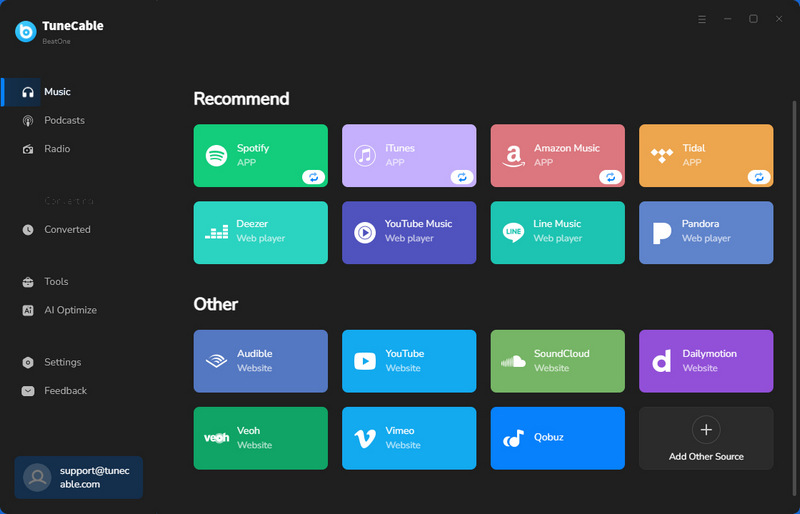
Step 2Modify SoundCloud Output Settings
Go to the Settings section in the lower left. If you're looking to download SoundCloud songs in WAV format, simply hop over to the "Output Format" section and click on "WAV". When you opt for FLAC, WAV, AIFF, or ALAC as your output, TuneCable defaults to downloading your songs in a way that preserves every last bit of sound quality.
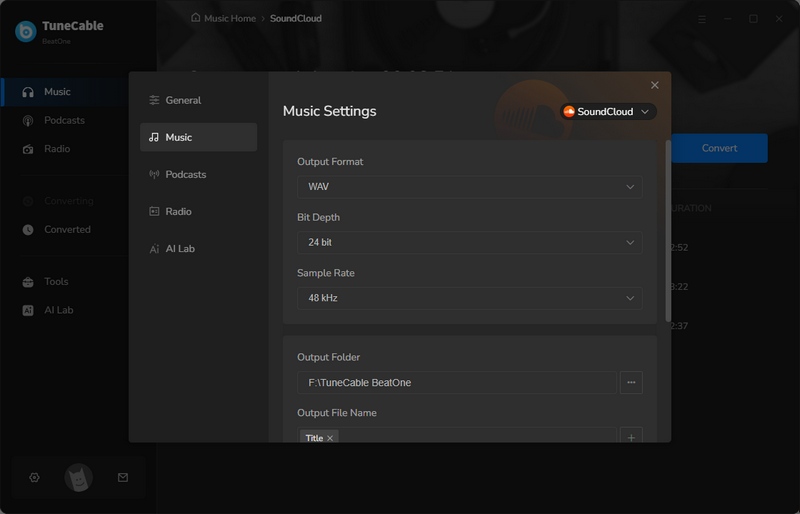
Step 3Choose SoundCloud Tracks to Download and Start Downloading SoundCloud to WAV
Find the tracks you would like to download in the embedded SoundCloud web player. You will see a blue "Click to add button in the lower right corner. Simply click it to parse the music.
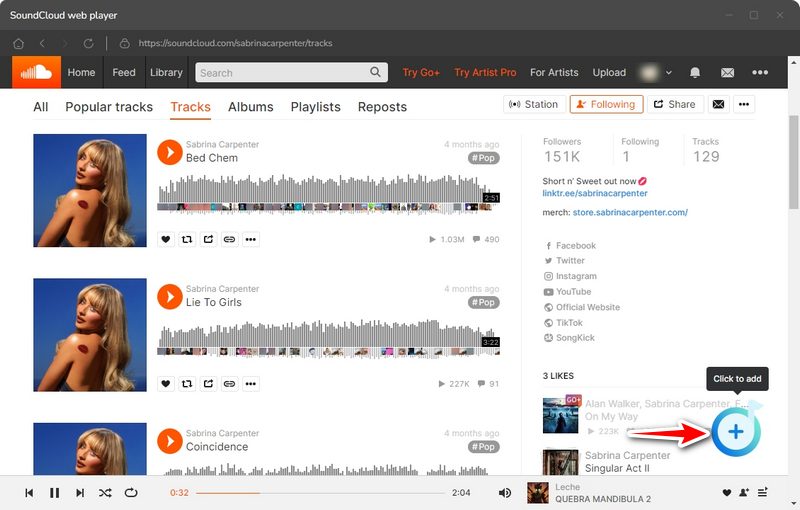
Then, you will need to tick the needed tracks from the list and hit "Add" to finish choosing songs.
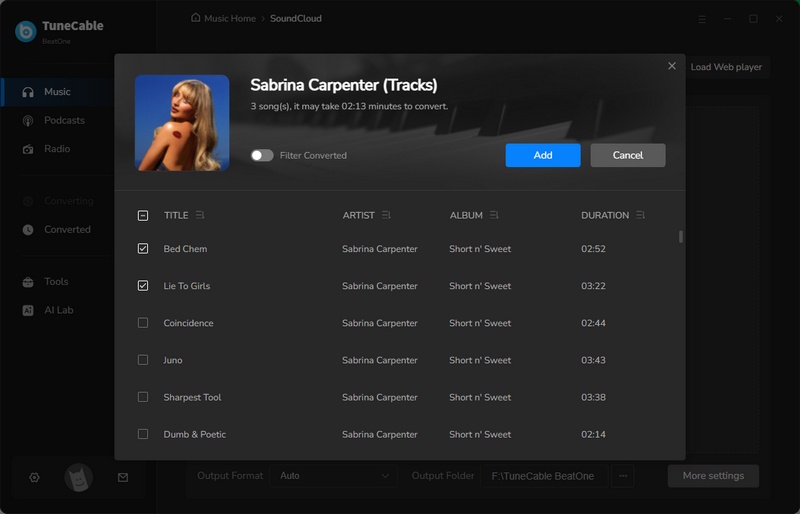
If you would like to choose more songs from other playlists, you can tap on "Add More to select more songs to the download task list. If not, just click "Convert" to start downloading SoundCloud tracks to WAV format.
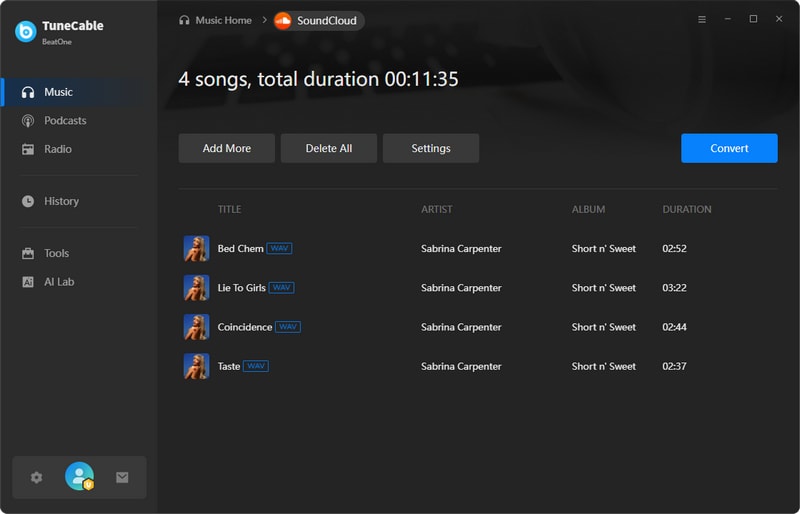
Step 4Check the Downloaded SoundCloud Music
When the downloading process is finished, you can go to the "History" section to check the downloaded SoundCloud music. Just hover your mouse over the downloaded SoundCloud track, and a sneaky "folder button" will pop up like magic. One-click on it will teleport you straight to the file's hiding spot. The SoundCloud tracks are downloaded in WAV format, preserving every bit of their audio quality.
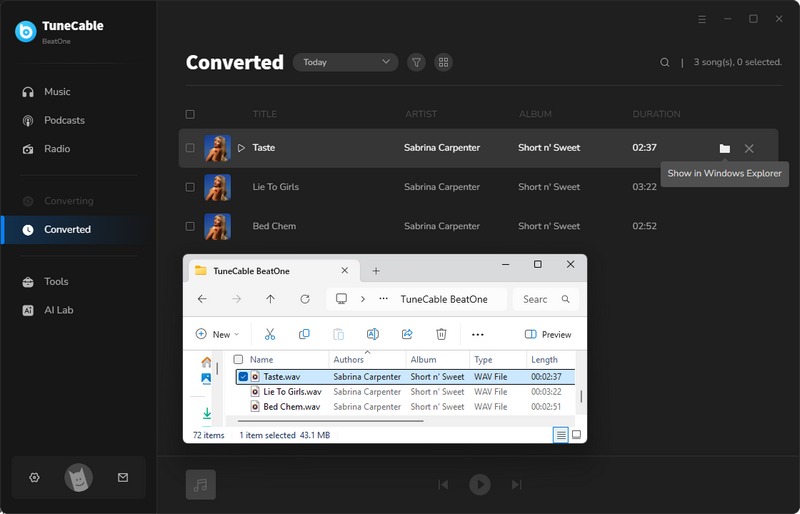
Step 5Free Playback of the Downloaded SoundCloud Music
Once you've transformed SoundCloud Music into local WAV files, you're free to send these pristine audio tracks to any phone, tablet, or other gadget, allowing you to groove to the music whenever you feel like it!
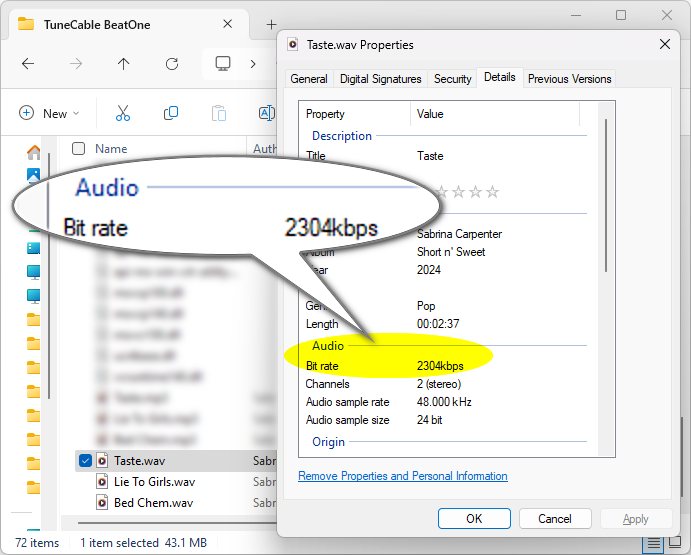
Unlike SoundCloud to MP3 online downloaders, there are currently fewer options for SoundCloud to WAV online downloaders, and more developers are needed in this space. However, we’ve found two working SoundCloud to WAV online downloaders. This section will guide you through the specific steps and highlight some key considerations.
Since both SoundCloud online downloaders featured in this part share identical usage instructions, you can follow the same steps to convert SoundCloud tracks to WAV files seamlessly.
Choose one of the SoundCloud online downloaders to get ready. Then go visit the website of SoundCloud to WAV online downloader on a computer or a phone.
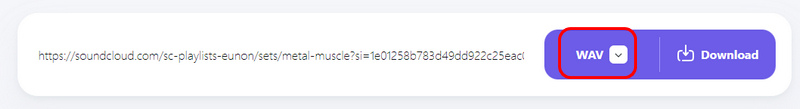
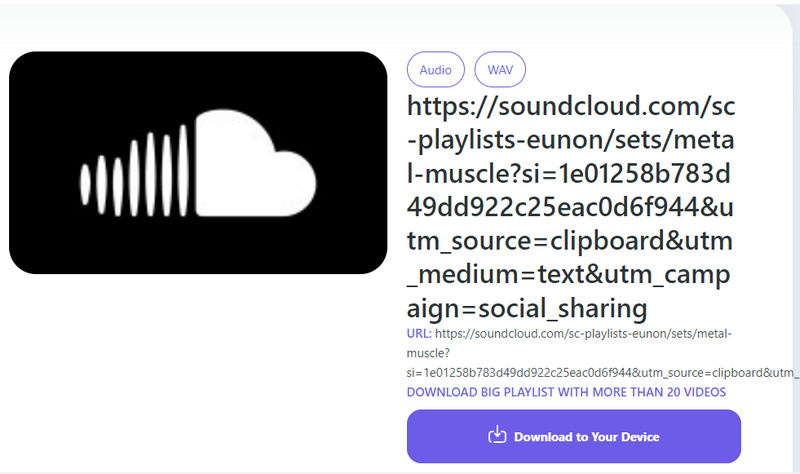
Note:
In the realm of free recording and audio editing software, Audacity certainly holds a prestigious spot. Developed by a team of volunteers and available at no cost, it offers straightforward song recording and editing capabilities. Furthermore, it stands as a remarkably comprehensive tool among free audio editors. With a variety of output formats including MP3, WAV, and OGG, Audacity can capture any sound played on your system audio without any restrictions.
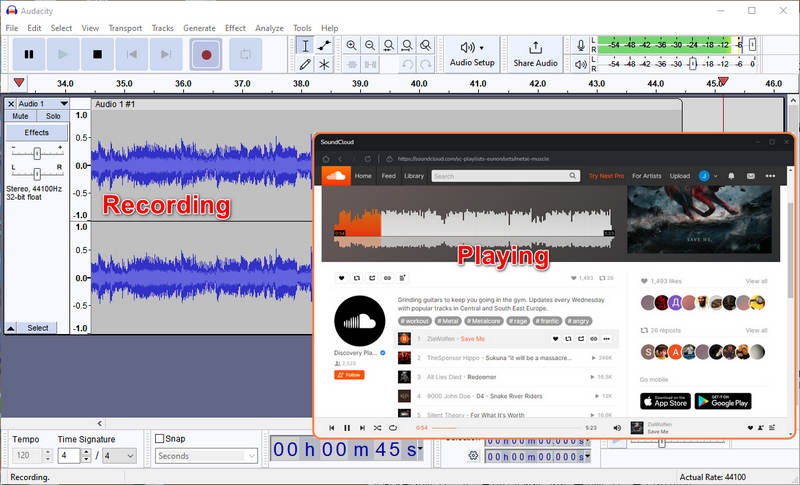
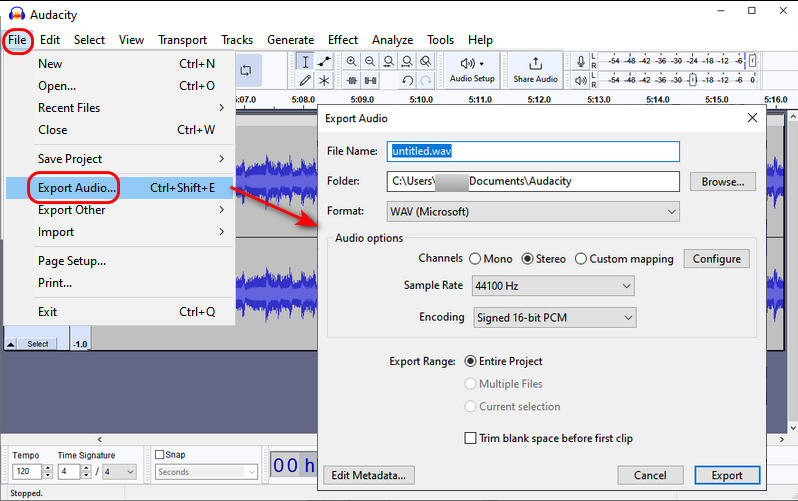
Note:
After downloading SoundCloud music as local WAV files, you can simply get your Android phone connected and copy the songs to it. If you are looking for detailed steps, follow these similar steps to transfer SoundCloud Songs to your Android phone and transfer SoundCloud Songs to your iPhone.
Absolutely! Once you've downloaded SoundCloud tracks as local WAV tunes, transferring them to a USB or SD card is a breeze. Just pinpoint those WAV files on your computer, slot in your USB or SD card, and give those files a little drag-and-drop magic. Remember to ensure your card is aptly formatted and boasts ample room for your files. After the transfer wizardry is done, eject the drive with confidence and revel in your WAV files on your favorite gadget.
Once you've transferred those downloaded SoundCloud WAV songs to a USB flash drive or your phone, you're ready to play offline in your car, like a music maven on wheels!
WAV preserves authentic sound quality like a boss. But if you're sans professional audio output gear, you might as well opt for downloading SoundCloud music to MP3. It saves storage space while still satisfying your basic audio quality needs.
Before diving into the TuneCable BeatOne music downloading spree, know that the output formats at your fingertips are MP3, AAC (m4a), FLAC, AIFF, and ALAC (m4a). Should you fancy transforming your local audio files into something new, simply hop over to the "Tools" section and open the "Format Converter". It's your ticket to morphing tunes into MP3, M4A, FLAC, WAV, OGG, and AIFF.
SoundCloud allows artists to upload music for more engagement with fans. To upload a track, head over to the Upload page – your gateway to musical uploads! Let's check the detailed steps below:
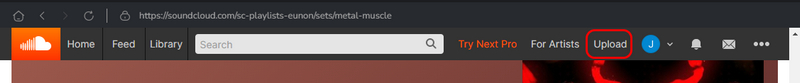
After mastering various methods to download SoundCloud music to WAV, you've truly become an audio expert. With WAV's superior sound quality and the ability to convert and upload, your music journey is boundless. TuneCable BeatOne is thrilled to offer you the most comprehensive assistance in downloading authentic WAV songs from SoundCloud. Now, give it a free try, and don't let anything slow down your musical adventure! Happy listening and creating, music lovers!
 What's next? Download TuneCable BeatOne now!
What's next? Download TuneCable BeatOne now!
TuneCable BeatOne - All-in-one Music Solution