

TuneCable AI Audio Splitter
 >
How To >
Music Tips >
>
How To >
Music Tips >
AI Vocal Remover is an artificial intelligence-powered tool that swiftly and precisely separates vocal tracks from instrumentals in songs, producing two distinct audio tracks. It caters to the needs of music producers, audio editors, video bloggers, content creators, karaoke enthusiasts, educators, and others involved in audio editing and manipulation. Many contemporary vocal removal solutions leverage AI technology, streamlining the process while significantly enhancing the speed and accuracy of vocal extraction.
Selecting the right vocal remover can dramatically enhance the efficiency and quality of your audio editing tasks. This article compiles a list of the top 14 free online vocal removers, each thoroughly tested by us to provide you with genuine evaluation experiences. We aim to save you time and effort that would otherwise be spent navigating through countless search results for vocal remover tools.

TuneCable, as a developer of professional music downloader products, is dedicated to enabling users to explore more of the charm and joy of music. TuneCable BeatOne (an all-in-one converter) breaks the limits imposed on Spotify, Apple Music, Tidal Music, Amazon Music, and more popular streaming music platforms, which facilitates music relish across various portable devices and contributes to perpetual playback even without the streaming music app or web player.
What sets it apart from other free vocal removal tools is its capability to directly download songs from streaming music platforms to your local device. Following that, you can effortlessly separate vocals from instrumentals with AI technology at the click of a button. Furthermore, it offers a variety of format options, ensuring compatibility with diverse scenarios, thus enhancing your musical experience both in terms of accessibility and customization.
The AI Audio Splitter, an integral feature of the TuneCable BeatOne, is freely accessible to all users.
![]() Website: https://www.tunecable.com/beatone/
Website: https://www.tunecable.com/beatone/
![]() Main Features
Main Features
![]() Comment: TuneCable AI Audio Splitter's operation is exceedingly straightforward, requiring no specialized skills to generate karaoke versions. The processed audio remains free of noise, fully preserving the song's details and audio quality. Its intelligent AI technology supports processing multiple audio files in bulk at faster speed. Furthermore, it offers multiple output formats to choose from.
Comment: TuneCable AI Audio Splitter's operation is exceedingly straightforward, requiring no specialized skills to generate karaoke versions. The processed audio remains free of noise, fully preserving the song's details and audio quality. Its intelligent AI technology supports processing multiple audio files in bulk at faster speed. Furthermore, it offers multiple output formats to choose from.
![]() Quick Access: Click here to preview the vocals and instrumentals processed by TuneCable AI Audio Splitter >>
Quick Access: Click here to preview the vocals and instrumentals processed by TuneCable AI Audio Splitter >>
![]() How to Use
How to Use
Step 1: Download and install this TuneCable BeatOne on your Windows or Mac. Once the installation is complete, double-click it to get started. AI Lab (AI Audio Splitter) is a free drop-in tool, you don't need to register the app before using this free Audio Splitter.
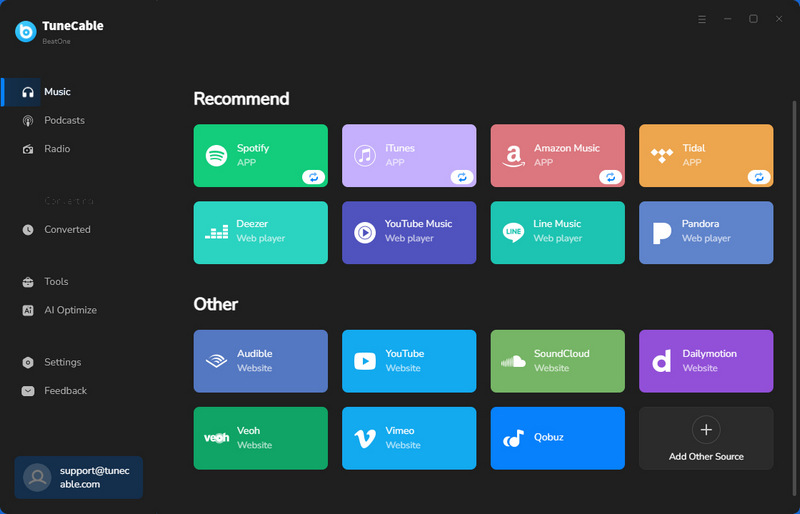
Step 2: After a successful entry, you can find the output format settings on the interface. Finish the modifications to the output format, quality, and output folder then take the next step.
Tips:
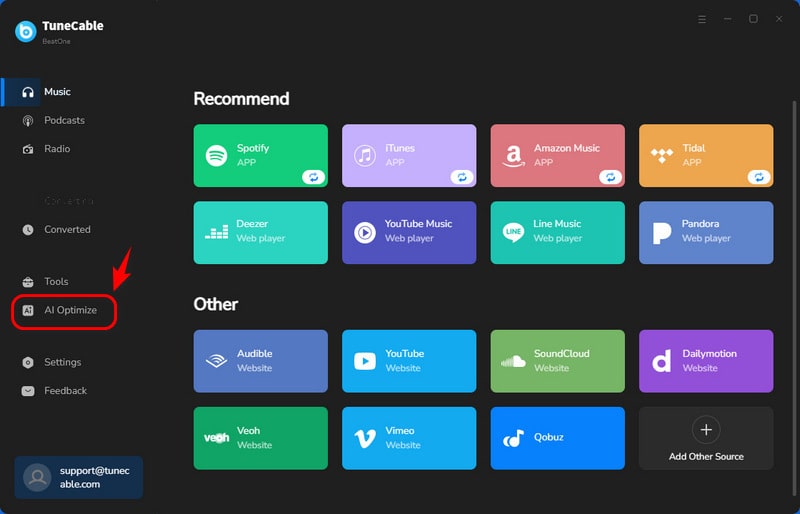
Step 3: Click the "+Add" button to include some tracks in the task list. Alternatively, you can employ a drag-and-drop way.
Tip: Supported processing audio files in diverse output formats: MP3, AAC, WAV, FLAC, AIFF, and ALAC(M4A)
Step 4: Click "AI Split" to conduct an immediate task. It takes a while to process all tracks.
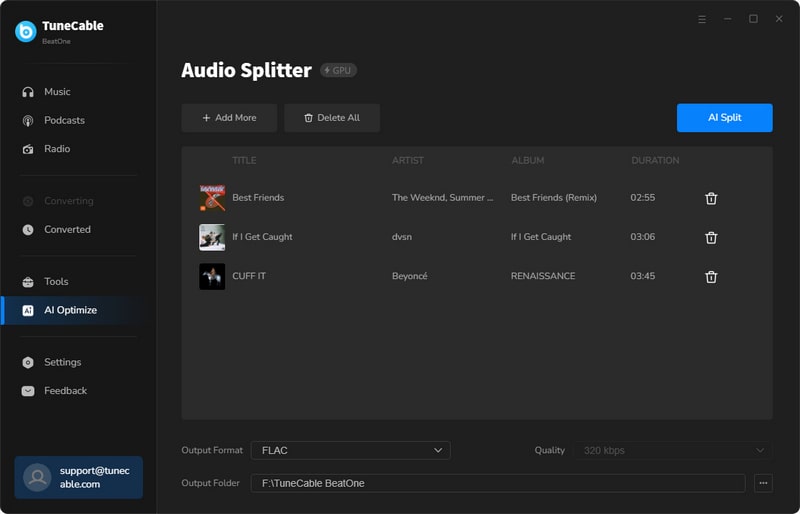
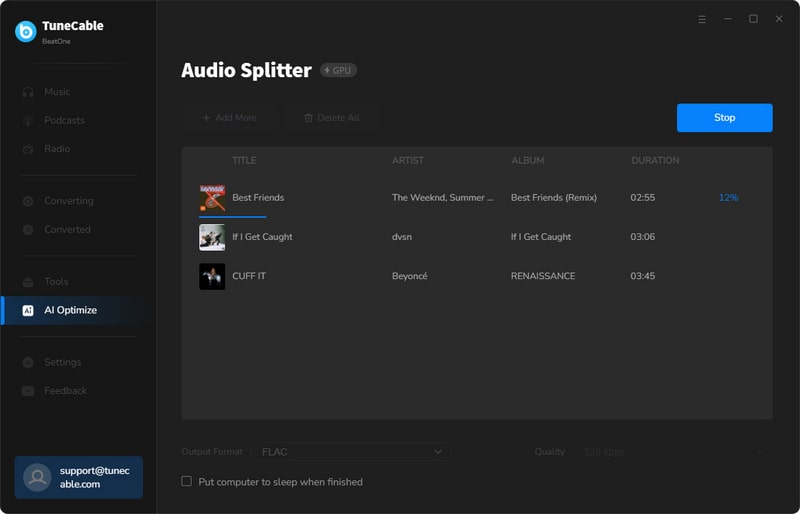
Step 5: When it ends, you will see a pop-up folder with vocals and instruments stored in a well-organized manner.
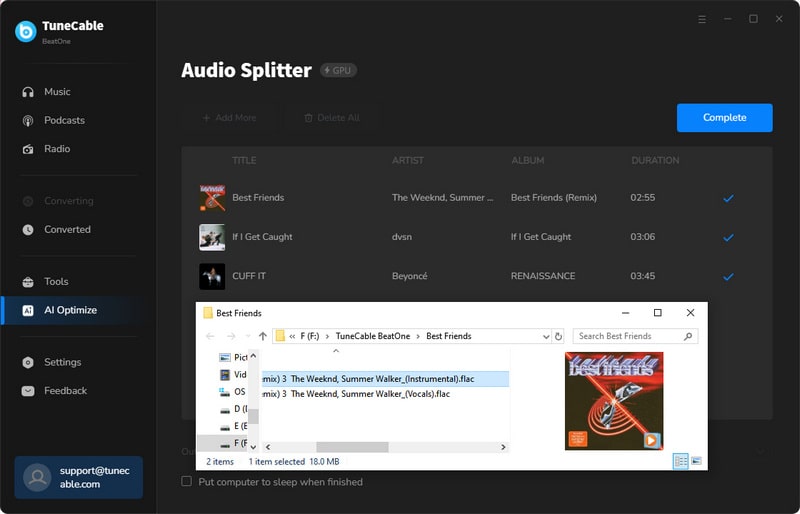
![]() Actual User Experience ⭐⭐⭐⭐⭐
Actual User Experience ⭐⭐⭐⭐⭐
✔ No need to sign up for an account to use this AI Audio Splitter.
✔ You can easily find the AI Audio Splitter under the Tools column.
✔ No ads pop up when using the free tool.
✔ One-click to batch process multiple tracks, the operation is simple and friendly to newbies.
✔ After the extraction, two files will be generated, instrumental and vocals. The song's cover art, file name, title, artist, album, year, and genre are retained.
✔ The actual output quality is up to 1536kbps.
✔ The processed sound is very natural and has no noise and no distortion.
🔔 Need to install an app on your PC.
![]() Also Read: How to Restore? Apple Music Library Is Empty after iOS Updates >>
Also Read: How to Restore? Apple Music Library Is Empty after iOS Updates >>
Notta AI Online Vocal Remover is capable of accurately separating vocals from background music in most audio files. However, when dealing with audio of inferior quality or complexity, the separation outcome may be less than ideal. Additionally, due to limitations on file duration, longer audio tracks might require division into multiple segments for processing.
![]() Website: https://www.notta.ai/en/tools/online-vocal-remover
Website: https://www.notta.ai/en/tools/online-vocal-remover
![]() Main Features
Main Features
![]() Comment: Notta AI Online Vocal Remover can effectively remove vocals, especially when the background music is more complex. However, the processed audio may be noisy or distorted. But the free version has too many restrictions and the success rate is very low.
Comment: Notta AI Online Vocal Remover can effectively remove vocals, especially when the background music is more complex. However, the processed audio may be noisy or distorted. But the free version has too many restrictions and the success rate is very low.
![]() How to Use
How to Use
Step 1: Tap on the "Upload Files" button on the homepage.
Step 2: Wait for loading the song. If it fails or stucks, just refresh the page and upload a track again. The audio files in MP3 formats will be easier to upload successfully.
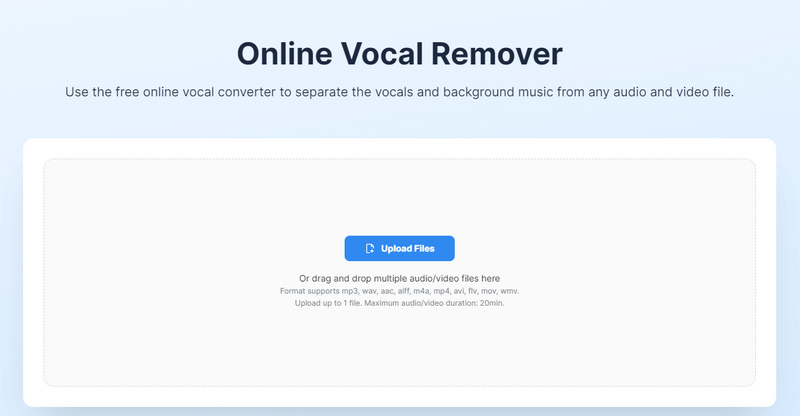
Step 3: After a while, you will see two tracks for instrumental and vocals. Choose to download them separately or download them all.
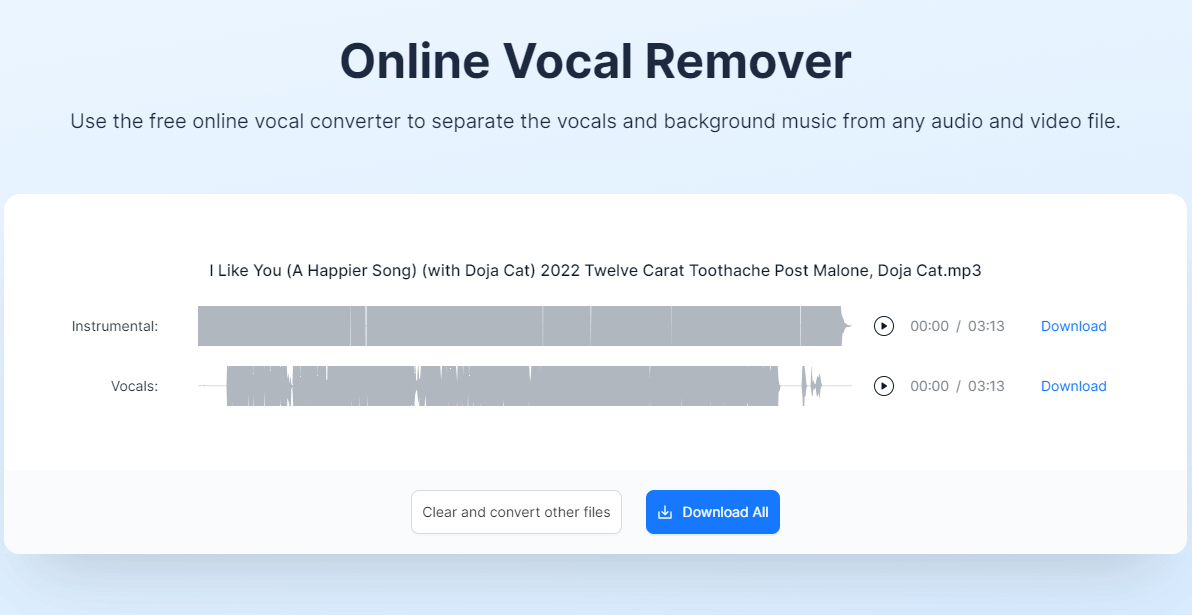
![]() Actual User Experience ⭐⭐
Actual User Experience ⭐⭐
✔ You can get help from this tool via any website browser anytime and anywhere.
✔ It's free to process tracks without signing in.
✔ If you want to unlock more features, you need to sign in with your email and get a free trial for 3 days. After 72 hours, You will be charged $107.99 per year. You can cancel anytime before then. You will be directed to Notta's workspace. In Notta's workspace, you are supported to upload a song and transcribe it to 50+ languages, record audio, and record video.
❌ Except for MP3 files, it hardly processes files successfully in other formats. And you can only download files in MP3 formats.
❌ The actual quality is about 124kbps.
❌ It starts processing the track after trapping in uploading the track for a very long time.
❌ You need to re-upload several times when it's stuck. After a few trials, you may want to quit.
❌ You will be sometimes prompted "The service is busy now, please wait for a while, it may take a few minutes".
❌ You can only upload one track each time.
❌ The processed sound, especially the vocal version, is a bit harsh and the sound quality is not good.
❌ No ID3 tags can be preserved. The file name will be notta-ai-vocal.mp3 or notta-ai-instrument.mp3.
![]() Also Read: Free Download Taylor Swift Album to MP3 >>
Also Read: Free Download Taylor Swift Album to MP3 >>
Media.io Online Vocal Remover employs AI algorithms to provide online separation of vocals and accompaniment from audio. Users can access and use it through a web browser without the need to download any software, which is convenient and quick. It offers an intuitive interface where users simply upload an audio file and select the corresponding function to start processing.
![]() Website: https://vocalremover.media.io/app/
Website: https://vocalremover.media.io/app/
![]() Main Features
Main Features
![]() Comment: Media.io performs well in terms of upload and download speeds and in its handling of vocal and accompaniment separation. The audio quality can reach up to 320kbps. However, the processing outcome may be influenced by the original audio quality and duration, with potentially less-than-ideal results for some materials.
Comment: Media.io performs well in terms of upload and download speeds and in its handling of vocal and accompaniment separation. The audio quality can reach up to 320kbps. However, the processing outcome may be influenced by the original audio quality and duration, with potentially less-than-ideal results for some materials.
![]() How to Use
How to Use
Step 1: Open its website and upload a local track.
Step 2: Two separation types are offered, "Vocal & Background Music" or "Drums & Without Drums. Select the preferred one and click on "Separate Now".
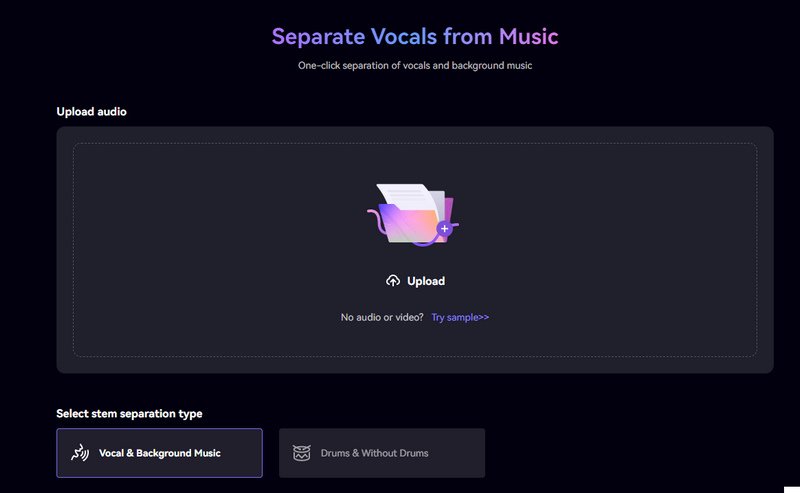
Step 3: After you get separate instrumental and vocals, click "Download" to download the audio files.
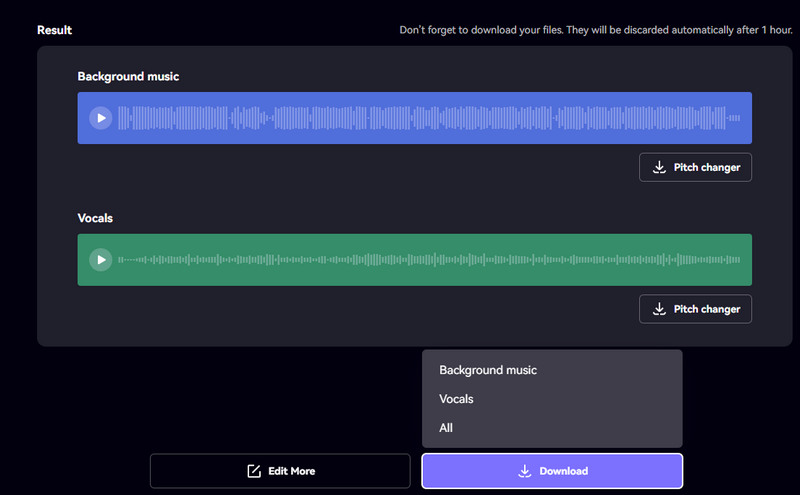
![]() Actual User Experience ⭐⭐⭐
Actual User Experience ⭐⭐⭐
✔ It uploads a song swiftly.
✔ It's free to process tracks at no cost.
✔ No ads pop up to bother you.
✔ The actual quality is 320kbps.
🔔 You can only get a free trial of the editing function.
❌ There are restrictions on the number of processing times and file size for non-members.
❌ You can only upload one track each time.
❌ It won't preserve the ID3 tags for you. All tag information, artist, title, album, and year, are included in the file name, such as Hot Shit (feat. Ye & Lil Durk) 2022 Hot Shit (feat. Ye & Lil Durk) Cardi B, Kanye West, Lil Durk-Vocals.mp3. You will easily lose the song's information after moving it to another disk. And the file name is too long to identify.
❌ The cover art will not be retained.
❌ You are not supported to change the output format. All files will be downloaded in MP3 formats.
![]() Also Read: Download Spotify Music to Android Phone >>
Also Read: Download Spotify Music to Android Phone >>
Vocalremover.org utilizes AI algorithms to separate a song into multiple tracks including Music, Vocal, Bass, and Drums. It consolidates a variety of tools in one place, allowing not only the creation of karaoke versions but also facilitating basic editing and music recording tasks.
![]() Website: https://vocalremover.org/
Website: https://vocalremover.org/
![]() Main Features
Main Features
![]() Comment: Due to the file size limitation of uploaded audio being capped at 100MB, in practice, this typically restricts uploads to MP3 or FLAC format files. The quality of the processed audio is passable, but some distortion is noticeable after compression. Nonetheless, it offers a variety of small tools that cater to diverse user requirements.
Comment: Due to the file size limitation of uploaded audio being capped at 100MB, in practice, this typically restricts uploads to MP3 or FLAC format files. The quality of the processed audio is passable, but some distortion is noticeable after compression. Nonetheless, it offers a variety of small tools that cater to diverse user requirements.
![]() How to Use
How to Use
Step 1: Go to its website and click "Browse my files" to upload one song each time.
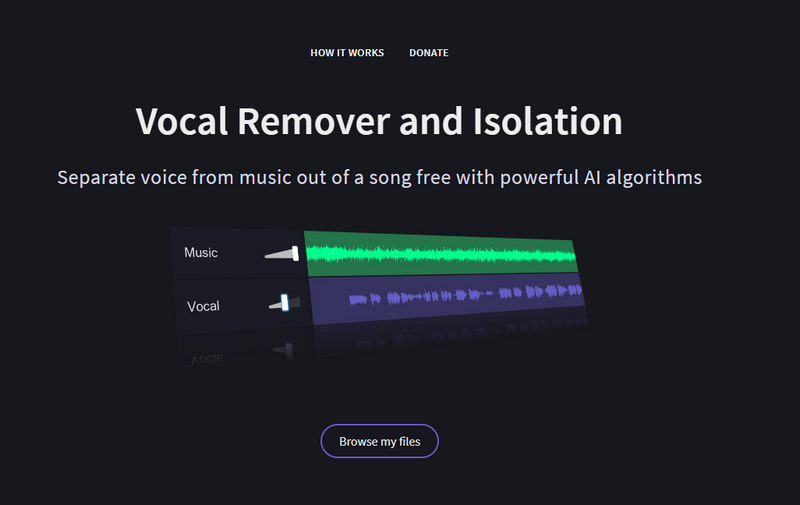
Step 2: Then it starts splitting the background music and vocals. After a while, you will get two versions.
Step 3: Tap on "Save" once it completes. Choose to download "Vocal", "Music", or "Vocal+Music".
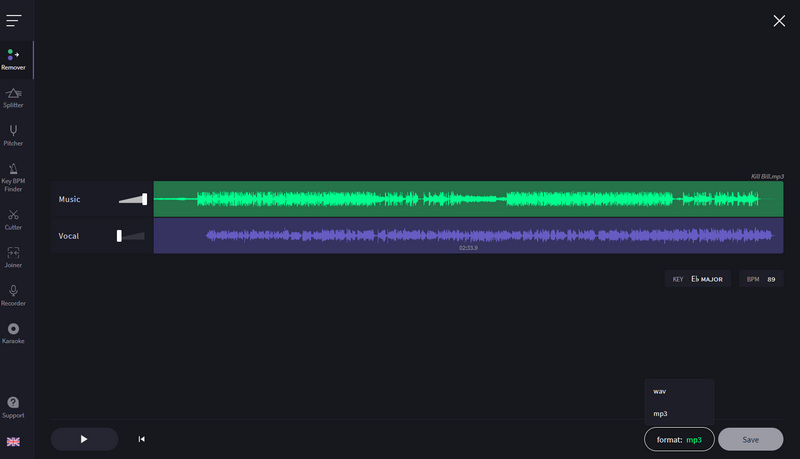
![]() Actual User Experience ⭐⭐⭐
Actual User Experience ⭐⭐⭐
✔ Fast speed to upload and process files.
✔ Free to split audio files.
✔ No ads pop up to bother you.
🔔 If you export instrumental and vocals separately, the audio quality will be around 240kbps in MP3 and "1411kbps" in WAV.
❌ You are allowed to process one track each time.
❌ It won't preserve the ID3 tags for exporting files in WAV formats.
❌ The cover art will not be retained.
❌ Files only up to 100 MB allowed.
❌ After uploading a few tracks, you will be prompted "Too many requests. Please try again later or get a membership".
![]() Also Read: Top 13 Ways to Get Spotify Premium for Free >>
Also Read: Top 13 Ways to Get Spotify Premium for Free >>
Voice.AI is an online vocal remover that leverages AI algorithms to provide a one-click generation of vocals and instrumental versions. In addition, it offers a multitude of other small tools. To use the service, you need to register for an account. If you desire more features, you have the option to download its application.
![]() Website: https://voice.ai/tools/vocal-remover
Website: https://voice.ai/tools/vocal-remover
![]() Main Features
Main Features
![]() Comment: Voice.AI can separate vocals in one click with a fairly rapid processing speed. However, the audio quality is not high; there tends to be a lot of noise in the vocals, and at times, the separation of vocals from background music is unsuccessful. It meets basic user needs.
Comment: Voice.AI can separate vocals in one click with a fairly rapid processing speed. However, the audio quality is not high; there tends to be a lot of noise in the vocals, and at times, the separation of vocals from background music is unsuccessful. It meets basic user needs.
![]() How to Use
How to Use
Step 1: Open its website and click "Upload Audio" to add a track.
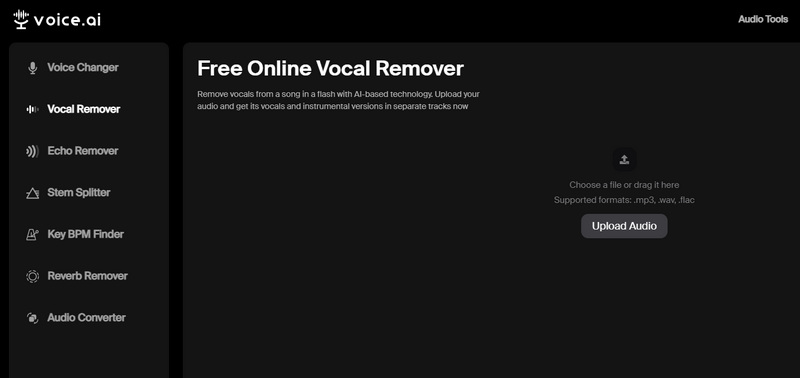
Step 2: Click on the "Separate Vocals" button to start processing the uploaded song.
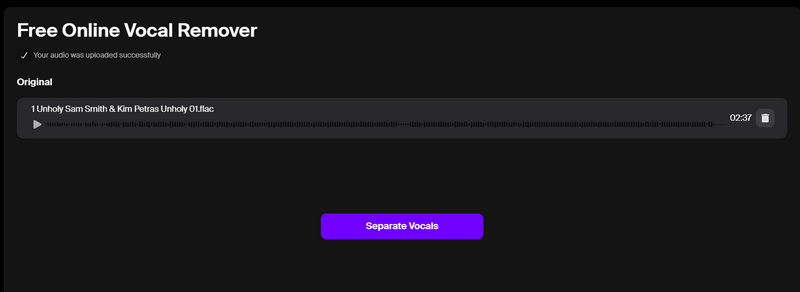
Step 3: Tap on the "download icon" behind the Vocals or Instrumental to save them to your local PC.
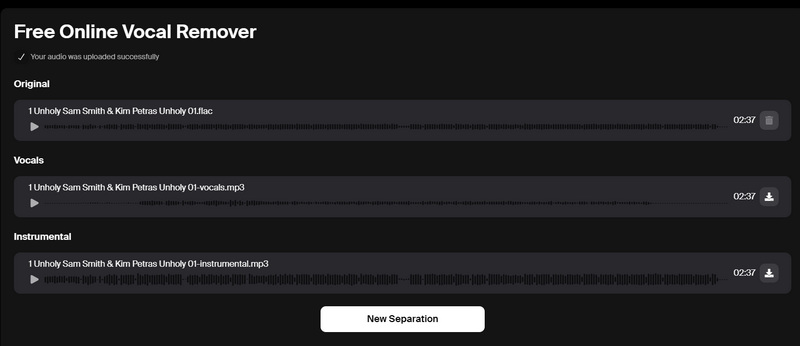
![]() Actual User Experience ⭐⭐
Actual User Experience ⭐⭐
✔ It separates vocals and instrumental files quickly.
✔ No ads pop up to bother you.
🔔 It enables free users to access basic features.
❌ It only supports splitting one track each time.
❌ The ID3 tags and cover art will not be kept.
❌ All files will be exported in low-quality MP3 formats.
![]() Also Read: Top Spotify Music Playlist Downloaders >>
Also Read: Top Spotify Music Playlist Downloaders >>
The free online vocal remover by Audioalter is one of its many features, specifically designed to assist users in removing vocals from audio tracks to obtain accompaniments or for other creative editing purposes. For basic vocal removal needs, Audioalter offers a free option, suitable for occasional users.
![]() Website: https://audioalter.com/vocal-remover
Website: https://audioalter.com/vocal-remover
![]() Main Features
Main Features
![]() Comment: For simple pop songs or music with a clear structure, Audioalter's free online Vocal Remover might provide sufficiently good results for non-professional use or recreational editing. However, for professional music production, complex compositions, or projects where audio quality is critical, users may find the separation effect to be less satisfactory.
Comment: For simple pop songs or music with a clear structure, Audioalter's free online Vocal Remover might provide sufficiently good results for non-professional use or recreational editing. However, for professional music production, complex compositions, or projects where audio quality is critical, users may find the separation effect to be less satisfactory.
![]() How to Use
How to Use
Step 1: On its homepage, click the "Browse computer" button to upload an audio file.
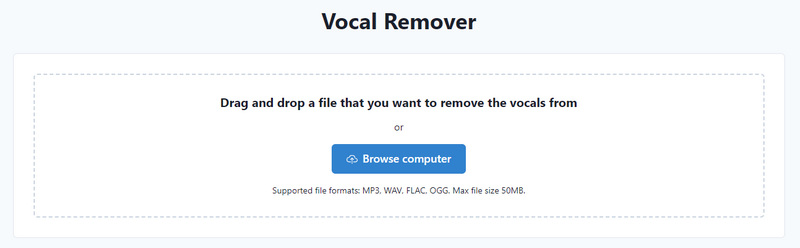
Step 2: Head to "Remove vocals" and click on it to start processing.
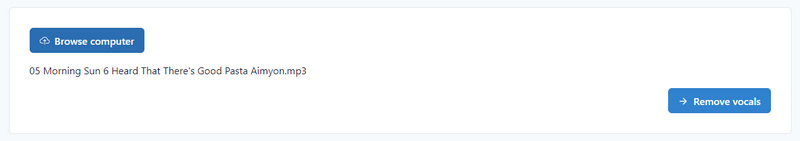
Step 3: When it completes after a few minutes, click on the "download icon" button to download the MP3 file. It only removes vocals. Therefore, you can only download the background music track.
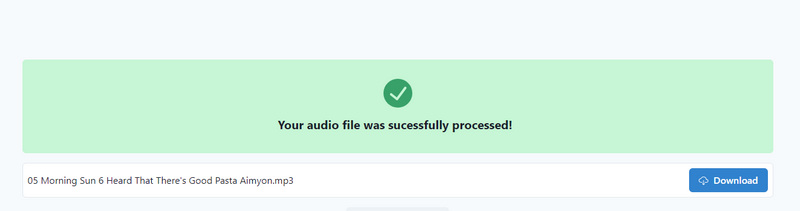
![]() Actual User Experience ⭐⭐
Actual User Experience ⭐⭐
✔ It provides multiple tools.
✔ The ID3 tags will be fully retained.
❌ It will not preserve the cover art for you.
❌ The maximum file size that can be processed is 50MB.
❌ It takes a few minutes to upload a song.
❌ Pay attention to ads that appear on the website.
❌ You can only process one track each time.
❌ When dealing with complex musical structures or low-quality recordings, there may be residual vocals or damaged accompaniments.
![]() Also Read: Top 16 Free YouTube Music Downloaders >>
Also Read: Top 16 Free YouTube Music Downloaders >>
BandLab's free online Vocal Remover is a tool specifically designed to facilitate users in effortlessly removing vocals from audio tracks. Integrated with a suite of advanced music production tools, it offers users an immersive online environment for both music creation and editing. Focusing on its foundational features, BandLab provides complimentary access, ideally suited for casual users or those in need of swift audio editing tasks.
![]() Website: https://www.bandlab.com/splitter
Website: https://www.bandlab.com/splitter
![]() Main Features
Main Features
![]() Comment: BandLab's free online Vocal Remover, under optimal conditions, can significantly reduce or even eliminate vocals from a track, particularly excelling when the background music is relatively simple. Nonetheless, its separation efficacy may be compromised when vocals are intricately intertwined with accompaniment or the audio quality is subpar. The standout feature of this tool, however, lies in its potent stem separation capability, precisely dividing a song into 4 to 5 discrete tracks comprising vocals, bass, drums, guitar, and other instruments, furnishing users with five distinct versions of the track files. This greatly facilitates audio editing and post-production requirements.
Comment: BandLab's free online Vocal Remover, under optimal conditions, can significantly reduce or even eliminate vocals from a track, particularly excelling when the background music is relatively simple. Nonetheless, its separation efficacy may be compromised when vocals are intricately intertwined with accompaniment or the audio quality is subpar. The standout feature of this tool, however, lies in its potent stem separation capability, precisely dividing a song into 4 to 5 discrete tracks comprising vocals, bass, drums, guitar, and other instruments, furnishing users with five distinct versions of the track files. This greatly facilitates audio editing and post-production requirements.
![]() How to Use
How to Use
Step 1: Sign up for an account and click on "Import your own song" to upload a track.
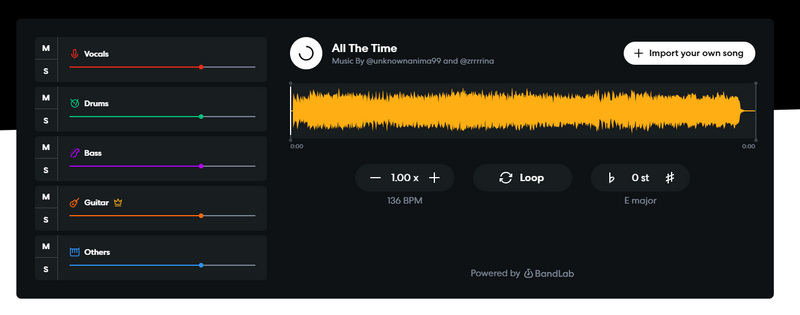
Step 2: Select "4 tracks" if you are a free user. Then, you can click "Split" to get it started.
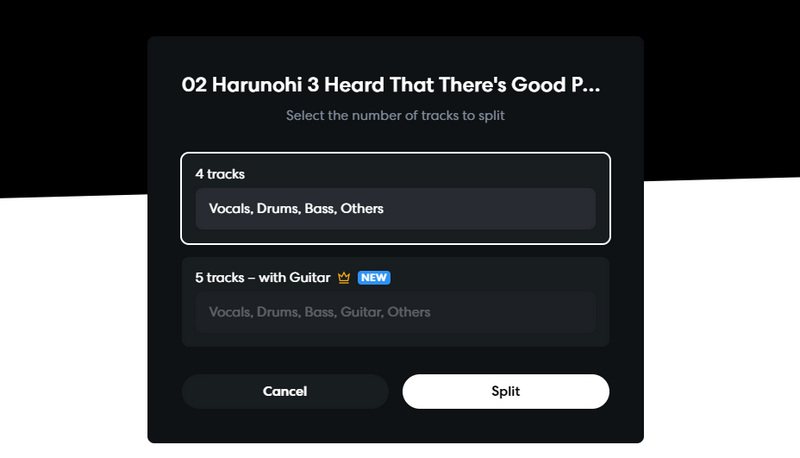
Step 3: Once the separation is done, you can make changes to dB of Vocal, Drums, Bass, and Others. Finally, click "Download all stems" to save them.
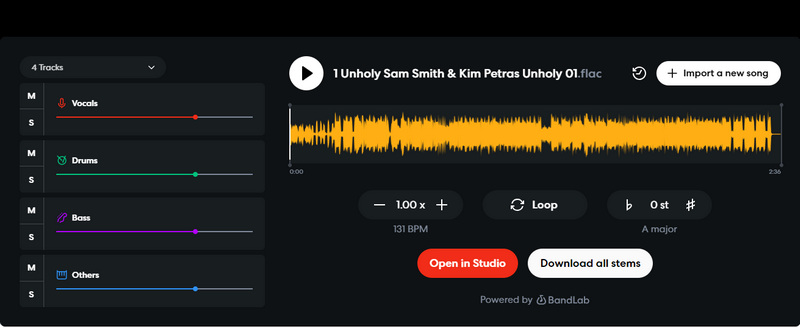
![]() Actual User Experience ⭐⭐⭐
Actual User Experience ⭐⭐⭐
✔ It splits a song into 4 tracks for free users.
✔ The dB of Vocal, Drums, Bass, and Others can be tailored.
✔ It keeps the high-quality of each track.
🔔 The maximum length per song is 15 minutes.
❌ It will not preserve the ID3 tags or cover art.
❌ You need to upgrade to get faster speed and unlock more features.
❌ It can only process one track each time.
❌ It exports any type of file in WAV formats. It will occupy too much space on your disk.
![]() Also Read: Download Amazon Music Tracks/Albums/Playlists/Podcasts >>
Also Read: Download Amazon Music Tracks/Albums/Playlists/Podcasts >>
MyEdit free online vocal remover offers a range of online services for music editing. It's not entirely a free tool, given that it only permits one download per day. Nonetheless, its suite of features is quite comprehensive, including tools such as a Voice Isolator, Voice Changer, Speech to Text, Text to Speech, Audio Trimmer, Pitch Changer, BPM Finder, Noise Gate, and more. For users with minimal needs, this tool can serve as a handy temporary solution.
![]() Website: https://myedit.online/en/audio-editor/vocal-remover
Website: https://myedit.online/en/audio-editor/vocal-remover
![]() Main Features
Main Features
![]() Comment: MyEdit supports the export of audio files in two formats, MP3 and WAV, and allows you to set the sample rate, with a maximum support of 48kHz. It also enables users to adjust the volume and pitch. However, the background music downloaded through this software is compressed in quality, leading to less than satisfactory results. Moreover, although you can obtain background music files, it does not provide a vocal separation feature, so you cannot get an isolated vocal track (vocals file).
Comment: MyEdit supports the export of audio files in two formats, MP3 and WAV, and allows you to set the sample rate, with a maximum support of 48kHz. It also enables users to adjust the volume and pitch. However, the background music downloaded through this software is compressed in quality, leading to less than satisfactory results. Moreover, although you can obtain background music files, it does not provide a vocal separation feature, so you cannot get an isolated vocal track (vocals file).
![]() How to Use
How to Use
Step 1: On the main page, click on "Choose a file" to add a song.
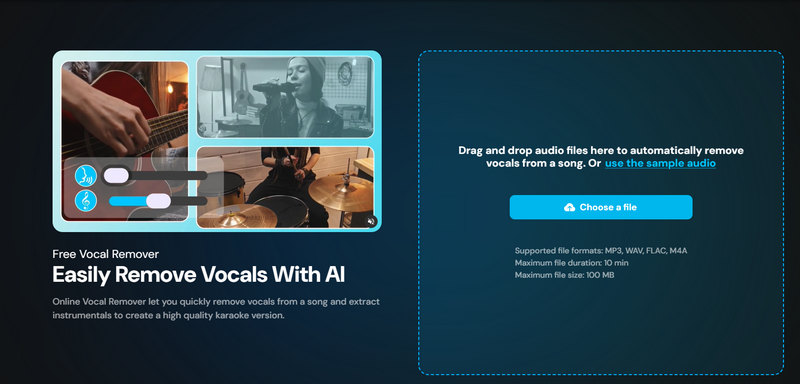
Step 2: It offers sliders for adjusting the Volume and Pitch. Slide the button to get the result you prefer.
Step 3: Go to the "Download" button  in the upper right, and click the "pull-down" icon to unfold the menu. Click "More settings" to modify the output format and sample rate. Afterward, hit the "Download" button to save the background music.
in the upper right, and click the "pull-down" icon to unfold the menu. Click "More settings" to modify the output format and sample rate. Afterward, hit the "Download" button to save the background music.
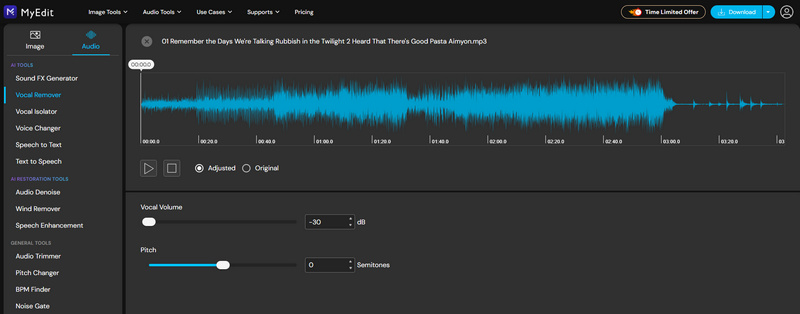
![]() Actual User Experience ⭐
Actual User Experience ⭐
✔ It uploads and downloads the audio file at a fast speed.
✔ It offers two options for sample rate, 44.1kHz and 48kHz.
✔ You can adjust vocal volume and pitch before downloading.
🔔 It provides multiple tools for voice trimming. But be careful with the extra fee.
🔔 The maximum length per song is 10 minutes.
❌ Your account has 1 download per day for this feature. Upgrade for unlimited downloads of all features.
❌ No ID3 tags or cover art can be downloaded. You can only get a file with a very long name that includes all tag information, for instance, Remember the Days We're Talking Rubbish in the Twilight 2 Heard That There's Good Pasta Aimyon_Vocal Remover.mp3.
❌ The vocal remover only saves you one track which is the background music.
❌ The downloaded audio file is of low quality.
![]() Also Read: Download Tidal HiRes FLAC Music on Mobile/PC >>
Also Read: Download Tidal HiRes FLAC Music on Mobile/PC >>
The website Remove Vocals is a very straightforward online vocals removal tool. It aids in processing MP3 or WAV format audio files, separating vocals from the instrumental. It grants you the ability to download the processed instrumental files twice daily for free.
![]() Website: https://www.remove-vocals.com/en/
Website: https://www.remove-vocals.com/en/
![]() Main Features
Main Features
![]() Comment: The audio processed by Remove Vocals is outputted in WAV format, featuring clear sound quality but with notably larger file sizes. However, converting an original MP3 file to WAV through this tool does not enhance the audio quality. It merely retains the original quality at best. Additionally, some vocal elements may not be fully eradicated, leaving subtle remnants still audible.
Comment: The audio processed by Remove Vocals is outputted in WAV format, featuring clear sound quality but with notably larger file sizes. However, converting an original MP3 file to WAV through this tool does not enhance the audio quality. It merely retains the original quality at best. Additionally, some vocal elements may not be fully eradicated, leaving subtle remnants still audible.
![]() How to Use
How to Use
Step 1: Navigate to its official website and click "Drag or click to upload your audio". Choose an MP3 or WAV file that meets its requirement to upload.
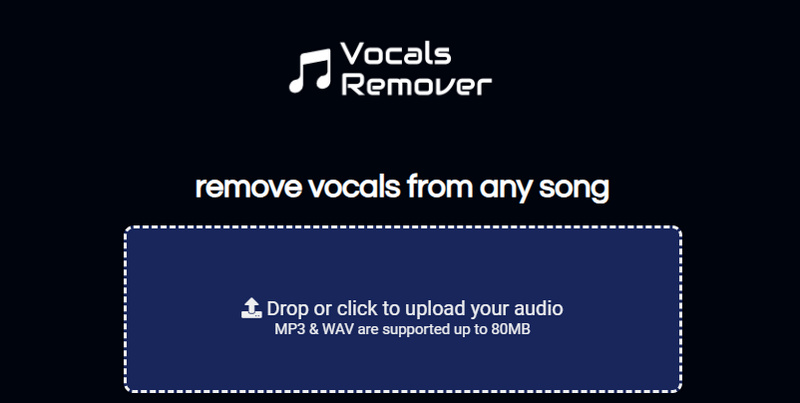
Step 2: Leave it alone for audio processing. After a while, you will see "Download the instrumental(xxx)", and click on it.
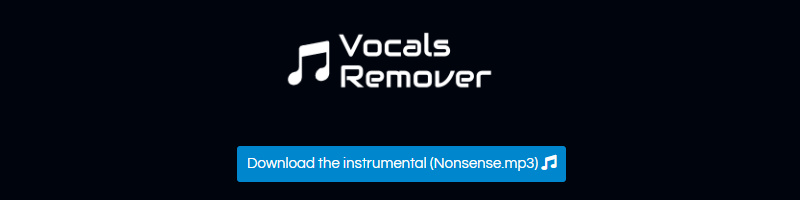
![]() Actual User Experience ⭐
Actual User Experience ⭐
✔ Prioritizes rapid processing speed.
✔ User-friendly operation.
❌ Constraints: Maximum file size of 80 MB and individual song length limited to 10 minutes.
❌ Post-split disappointment due to loss of ID3 tags and cover art.
❌ Free access is restricted to 2 songs daily.
❌ Solely provides instrumental renditions.
❌ All files converted to 1411kbps WAV, not optimizing original quality but increasing local storage demands.
❌ Post-download prompt solicits donations via PayPal or credit card.
![]() Also Read: 12 Free Sources for Download Christmas Songs as Local Files >>
Also Read: 12 Free Sources for Download Christmas Songs as Local Files >>
LALAL.AI is a vocal remover and music source separation service that facilitates rapid, straightforward, and precise extraction of audio tracks, allowing you to remove vocals, instrumental pieces, drums, bass, piano, electric guitar, acoustic guitar, and synthesizer tracks without any loss in audio fidelity. In addition to handling audio files, it also processes video files in formats such as AVI, MP4, and MKV, enabling you to extract background music from videos. The service presents multiple subscription options: Free, Pro, Plus, or Lite. Free users, however, do not have access to download features, they can only preview the separated music, which serves as a demonstration intended to encourage upgrading to a paid subscription.
![]() Website: https://www.lalal.ai/
Website: https://www.lalal.ai/
![]() Main Features
Main Features
![]() Comment: The vocal separation results achieved with LALAL.AI are notably pristine, whereas the instrumental separation occasionally exhibits silent gaps. Moreover, some vocal remnants may still be discernible. Should you require a more professional service, upgrading to their Lite plan would be advisable.
Comment: The vocal separation results achieved with LALAL.AI are notably pristine, whereas the instrumental separation occasionally exhibits silent gaps. Moreover, some vocal remnants may still be discernible. Should you require a more professional service, upgrading to their Lite plan would be advisable.
![]() How to Use
How to Use
Step 1: Visit its website and hit "Select Files". You can select the types of tracks based on your requirements.
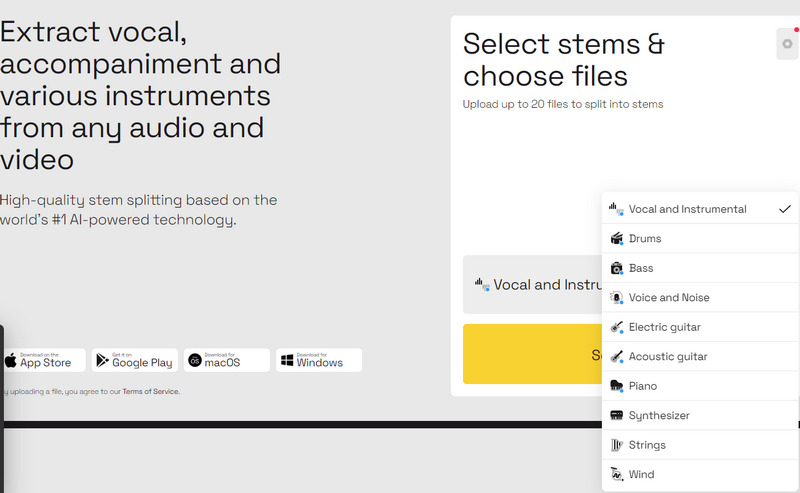
Step 2: It takes a while to upload the track. When it finishes, you will see "Process the entire file", click on it.
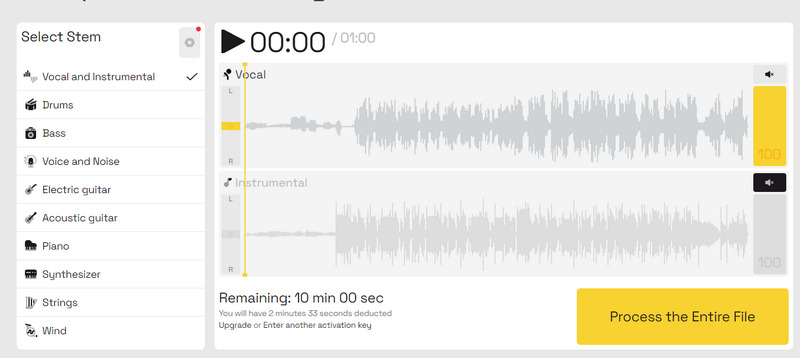
Step 3: Wait for it. The audio will be separated into vocal files and background music. But you will end up paying for its subscription upon clicking on the "Get split files".
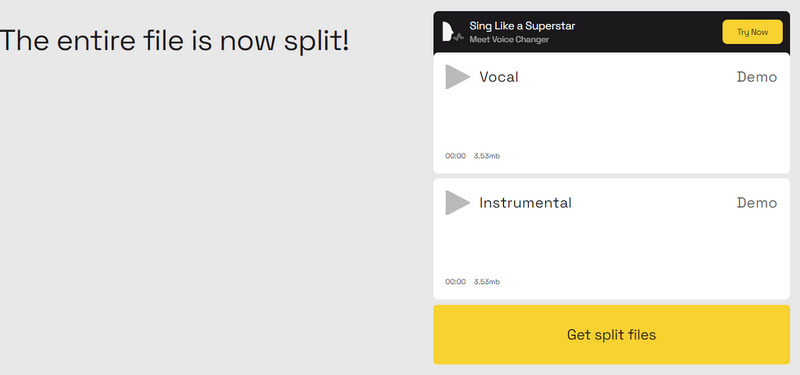
![]() Actual User Experience ⭐
Actual User Experience ⭐
🔔 It offers complimentary processing of 10-minute audio clips, but downloading split files requires payment.
🔔 It delivers high-quality output, albeit with silent intervals present in instrumental versions.
🔔 It supports batch processing with a caveat: files exceeding 50MB necessitate a premium subscription. Free users are limited to single file uploads. You need to upgrade to Lite or Plus for concurrent multi-file uploads.
❌ It does not preserve ID3 tags or cover art.
![]() Also Read: Add Spotify Music to Virtual DJ for Mixing >>
Also Read: Add Spotify Music to Virtual DJ for Mixing >>
FreeTTs, a web-based online vocal remover, not only assists you in swiftly eliminating vocals and extracting background music but also offers additional tools like Text to Speech, Speech to Text, Voice Enhancer, Audio Cutter, and Audio Jointer.
![]() Website: https://freetts.com/vocal-remover
Website: https://freetts.com/vocal-remover
![]() Main Features
Main Features
![]() Comment: FreeTTs tends to consume a substantial amount of time in processing a single song, and successful completion is not always guaranteed. It also demands a robust internet connection. If you have ample time to spare, it might be worth giving it a try.
Comment: FreeTTs tends to consume a substantial amount of time in processing a single song, and successful completion is not always guaranteed. It also demands a robust internet connection. If you have ample time to spare, it might be worth giving it a try.
![]() How to Use
How to Use
Step 1: Head to the "Upload my file" button and tap on it. Select a song from your local PC and upload it.
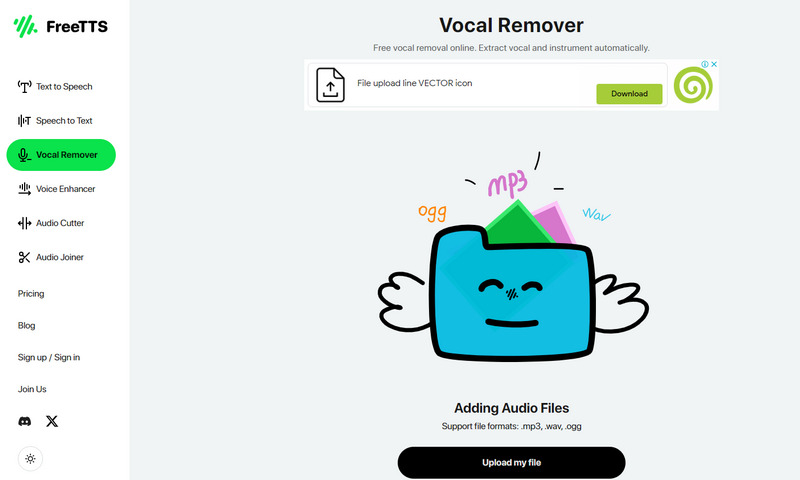
Step 2: Tap on the "Start processing" button and give it some time.

Step 3: After a long time is gone, it will complete the isolation of the vocals and background music.
![]() Actual User Experience ⭐
Actual User Experience ⭐
✔ It provides straightforward, one-click processing and convenient accessibility.
✔ It comes equipped with an array of practical tools.
❌ You will encounter frequent processing failures which entails lengthy waiting times.
❌ You are restricted to a 50 MB file size limit.
❌ You will lose ID3 tags and cover art post-splitting.
❌ It converts all files into low-quality MP3 formats.
![]() Also Read: How to Convert Apple Music to Lossless ALAC >>
Also Read: How to Convert Apple Music to Lossless ALAC >>
This online application harnesses cutting-edge AI technology to effortlessly remove vocals from songs. If your favorite tune hasn't released an official instrumental version yet but you're eager to give a singing performance, this app becomes your indispensable companion. Not only that, but you can also leverage the app to isolate vocals (a cappella), unlocking endless creative possibilities and facilitating the effortless creation of personalized remixes. While the basic version already offers complimentary services, we highly recommend exploring the premium version for its superior quality. It intricately separates music into four distinct parts: vocals, percussion, bass, and other instruments, elevating your music production to a more professional and refined level.
![]() Website: https://x-minus.pro/ai
Website: https://x-minus.pro/ai
![]() Main Features
Main Features
![]() Comment: X-minus is actually quite friendly to free users. You can obtain MP3 files at 320kbps, which fully satisfies basic quality needs. The vocal versions demonstrate a clean removal of background music with virtually no noise residue. Furthermore, the background music tracks are devoid of any vocals. However, there are limitations regarding the supported audio formats for upload and export, confined solely to MP3 files. The size of the files you can upload is also restricted. Additionally, the process requires manual uploading and processing of songs one by one. For free users, this represents an appropriate option.
Comment: X-minus is actually quite friendly to free users. You can obtain MP3 files at 320kbps, which fully satisfies basic quality needs. The vocal versions demonstrate a clean removal of background music with virtually no noise residue. Furthermore, the background music tracks are devoid of any vocals. However, there are limitations regarding the supported audio formats for upload and export, confined solely to MP3 files. The size of the files you can upload is also restricted. Additionally, the process requires manual uploading and processing of songs one by one. For free users, this represents an appropriate option.
![]() How to Use
How to Use
Step 1: To upload a music file, go to "Select or Drop a File".
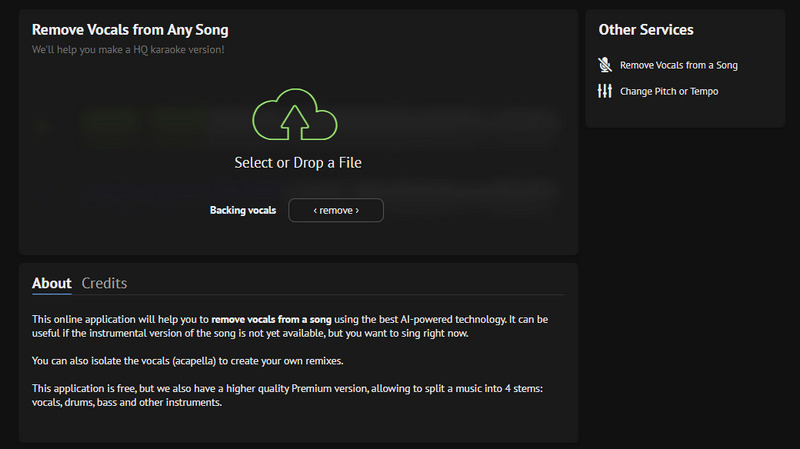
Step 2: Click the "Remove" button next to "Backing vocals", you can switch to "keep". If your plan is to remove vocals, just make "Remove" visible.
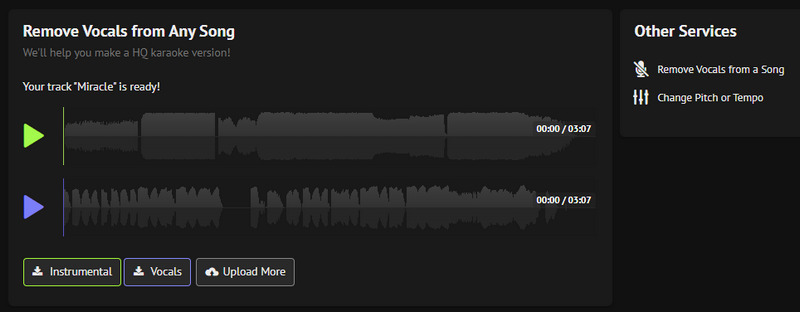
Step 3: There are two options "Instrumental" and "Vocals", tap on the button to download the processed audio file.
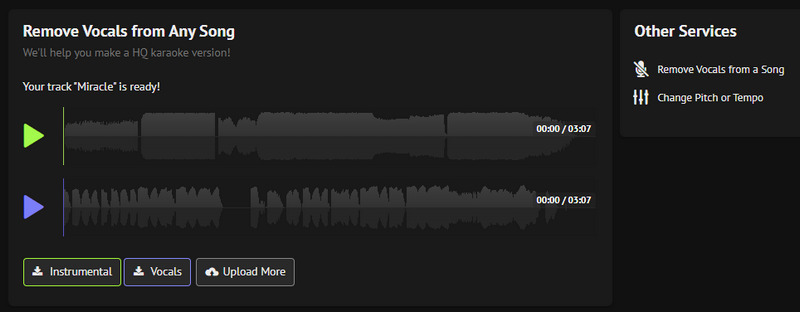
![]() Actual User Experience ⭐⭐⭐
Actual User Experience ⭐⭐⭐
✔ It prioritizes swift processing speed and ensures effortless operation.
✔ It delivers vocal and instrumental separation in crisp 320kbps MP3, with both tracks devoid of unwanted noise.
🔔 Premium feature: permits high-fidelity music splitting and advanced division of songs into 4 distinct parts—vocals, drums, bass, and additional instruments.
❌ It imposes a file size limitation of 50 MB.
❌ Neither ID3 tags nor cover art are retained following the splitting process.
![]() Also Read: How to Download High-Quality Cover Art >>
Also Read: How to Download High-Quality Cover Art >>
Vidnoz AI Vocal Remover is a complementary tool designed to facilitate the effortless separation of music from vocals, precisely extracting the vocal track while effectively reducing background noise. There are no fees involved, and no need for VIP membership, or subscriptions – simply register and log in to gain free online access to this voice removal utility.
![]() Website: https://www.vidnoz.com/ai-vocal-remover.html
Website: https://www.vidnoz.com/ai-vocal-remover.html
![]() Main Features
Main Features
![]() Comment: Vidnoz performs adequately in removing vocals, leaving the background music largely pristine. Nonetheless, the vocal extraction may yield some noise and slight distortion. Although the output format is lossless WAV, which theoretically preserves audio quality, in practice, it merely increases file size without discernibly enhancing audio fidelity due to the inherent noise in the extraction process.
Comment: Vidnoz performs adequately in removing vocals, leaving the background music largely pristine. Nonetheless, the vocal extraction may yield some noise and slight distortion. Although the output format is lossless WAV, which theoretically preserves audio quality, in practice, it merely increases file size without discernibly enhancing audio fidelity due to the inherent noise in the extraction process.
![]() How to Use
How to Use
Step 1: Head to "Drop or click to upload your audio" to get a song uploaded. It will trigger an automatic split.
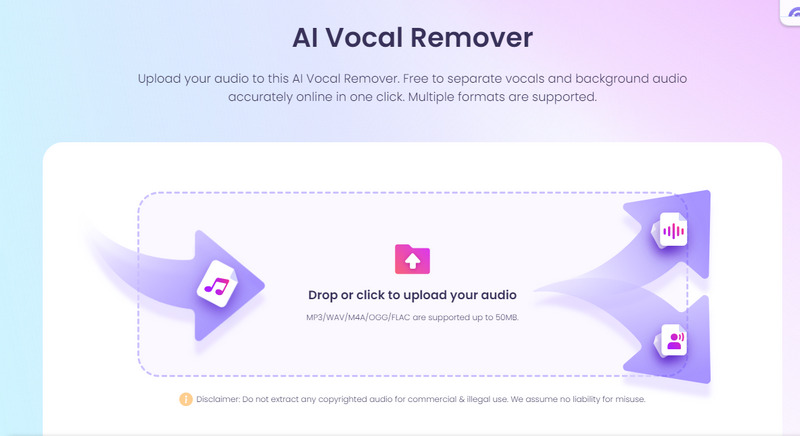
Step 2: Tap on the "download icon" next to the track of background music or vocals after it completes splitting. You need to pay attention to a pop-up prompt in the upper left to allow download the file.
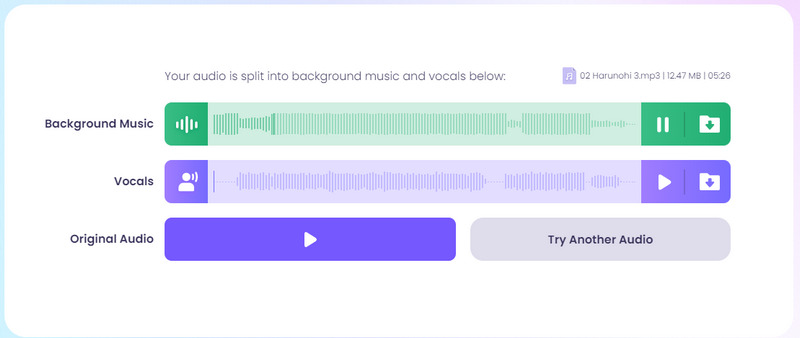
![]() Actual User Experience ⭐⭐
Actual User Experience ⭐⭐
✔ It facilitates the download of high-quality vocal and instrumental tracks, free of charge.
✔ It empowers users with cost-free file downloads and split file previews.
🔔 All files undergo conversion to 1411kbps WAV format, which, rather than enhancing original quality, inflates local storage requirements.
❌ Constrained by a 50MB upload cap, users are primarily confined to MP3 formats, which may undermine the source material's inherent quality.
❌ Following division, neither ID3 tags nor cover art are conserved.
❌ Each track's processing duration is extensive, with occasional failures. Patience may be required to refresh and retry. Moreover, extracting copyrighted audio for unauthorized commercial or illegal purposes is strictly prohibited.
![]() Also Read: How to Transfer Tidal Music to USB Flash Drive >>
Also Read: How to Transfer Tidal Music to USB Flash Drive >>
Vocali.se presents an effortless experience in extracting vocals and instrumentals from any musical piece or audio file, enabling you to create a personalized karaoke version of your beloved tunes. It's a completely cost-free solution, eliminating the need for software downloads on your desktop, tablet, or smartphone, and there's no obligation to sign up for an account.
![]() Website: https://vocali.se/en
Website: https://vocali.se/en
![]() Main Features
Main Features
![]() Comment:The instrumental version produced by VOCALI.SE still contains noticeable vocals, and the vocals version also has significant remnants of background music. It is only suitable for amateur enthusiasts who want to create karaoke versions or remixes.
Comment:The instrumental version produced by VOCALI.SE still contains noticeable vocals, and the vocals version also has significant remnants of background music. It is only suitable for amateur enthusiasts who want to create karaoke versions or remixes.
![]() How to Use
How to Use
Step 1: Head to "Drop and drag an audio file here or Browse..." and upload a song.
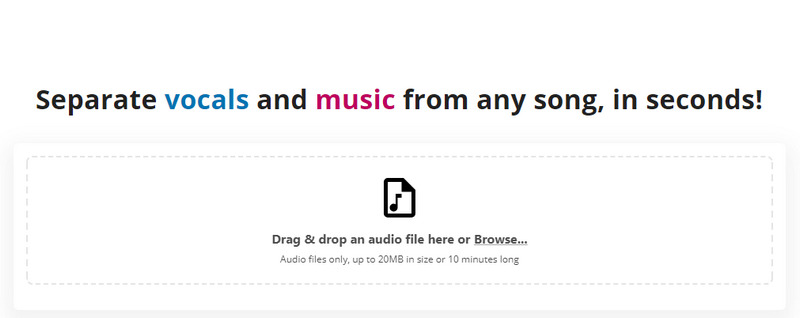
Step 2: To split vocals and instrumental, click on "SEPARATE VOCALS AND INSTRUMENTAL".
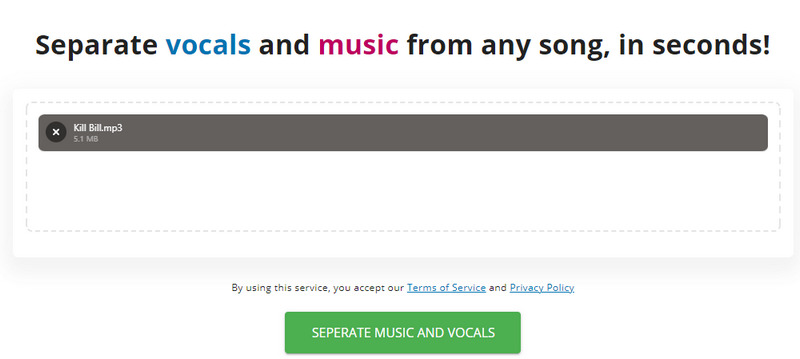
Step 3: You will receive a pop-up message that asks for authorization to download the split files. Click "Allow" to download the processed audio files.
![]() Actual User Experience ⭐
Actual User Experience ⭐
✔ It rapidly processes audio files for efficiency.
🔔 You will receive a bundled ZIP file containing separate music and vocal tracks in 128kbps MP3 formats.
❌ It lacks preservation of ID3 tags and cover art.
❌ This service handles files smaller than 20MB, inherently restricting input to MP3s.
❌ It extracts music and vocals in low quality. You can get a higher-quality option until they finish the development of the Premium version.
❌ Upon successful download, users are politely reminded via a prompt: "Your donation is appreciated to keep this service online and free!".
![]() Also Read: Free Use Tidal Music with Serato DJ (Pro) >>
Also Read: Free Use Tidal Music with Serato DJ (Pro) >>
If you're looking to avoid spending time delving into the entire article, you can quickly scan this table for a comparison of top 14 free vocal removers to identify the most suitable vocal remover tool for your needs.
Note: Due to the large number of free vocal removers that need to be compared, we have divided them into two tables for easier viewing.
| TuneCable | Notta.AI | Media.io | VocalRemover | Voice.AI | Audioalter | Bandlab | |
| Rating | ⭐⭐⭐⭐⭐ | ⭐⭐ | ⭐⭐⭐ | ⭐⭐⭐ | ⭐⭐ | ⭐⭐ | ⭐⭐⭐⭐ |
| No Cost | ✔ | Free trial for 3 days | ✔ | ✔ | ✔ | ✔ | ✔ |
| Supported File Formats | MP3, WAV, AAC, FLAC, AIFF, ALAC, OGG | MP3, WAV, AAC, AIFF, M4A, MP4, AVI, FLV, MOV, WMV | MKV, MP4, MP3, M4A, OGG | MP3, FLAC | MP3, WAV, FLAC | MP3, WAV, FLAC, OGG | MP3, WAV, M4A, FLAC |
| Max File Size | No limits | No limits | 100MB | 100MB | No limits | 50MB | No limits |
| Max File Length | No limits | 20 mins | No limits | No limits | No limits | No limits | 15 mins |
| Output Formats | MP3, AAC, WAV, FLAC, AIFF, OGG | MP3 | MP3 | MP3, WAV | MP3 | MP3 | WAV |
| Output Quality | 320kbps(MP3, OGG, AAC); Up to 1536kbps(WAV, AIFF, FLAC) | 124kbps | 320kbps | 240kbps(MP3); 1411kbps(WAV) | 124kbps | 128kbps | 1411kbps |
| Process Speed | Fast | Very slow | Fast | Normal | Fast | Slow | Fast |
| ID3 tags | cover art, title, artist, album, year, genre, etc. | ❌ | ❌ | title, artist, album, year, etc. | ❌ | title, artist, album, year, genre, etc. | ❌ |
| Batch Process | ✔ | ❌ | ❌ | ❌ | ❌ | ❌ | ❌ |
| Work Without Account | ✔ | ✔ | ❌ | ✔ | ❌ | ✔ | ❌ |
| More Tools | Burn CD, Tag Editor, Format Converter, AA/AAX Converter, Audio Editor | ❌ | ❌ | Remover, Splitter, Pitcher, Key BPM Finder, Cutter, Joiner, Recorder, Karaoke | Voice Remover, Echo Remover, Stem Splitter, Key BPM Finder, Reverb Remover, Audio Converter | Vocal Remover, Volume Changer, Equalizer, Reverb, Cutter, Noise Reducer, etc. | ❌ |
| Myedit | Remove Vocals | LALAL.AI | FreeTTs | X-minus | Vidnoz | VOCALI.SE | |
| Rating | ⭐ | ⭐ | ⭐ | ⭐ | ⭐⭐⭐ | ⭐⭐ | ⭐ |
| No Cost | 1 download per day | 2 songs per day | Free to process 10-minute audio files; Pay for download | ✔ | ✔ | ✔ | ✔ |
| Supported File Formats | MP3, WAV, FLAC, M4A | MP3, WAV | MP3, OGG, WAV, FLAC, AIFF, AAC, AVI, MP4, MKV | MP3, WAV, OGG | MP3 | MP3, WAV, M4A, OGG, FLAC | MP3, WAV, M4A, OGG, FLAC |
| Max File Size | 100MB | 80MB | 50MB | 50MB | 50MB | 50MB | 20MB |
| Max File Length | 10 mins | 10 mins | 10 mins | No limits | No limits | No limits | 10 mins |
| Output Formats | MP3, WAV | WAV | Depends on your subscription | MP3 | MP3 | WAV | MP3 |
| Output Quality | 192kbps(MP3); 1411kbps(WAV) | 1411kbps | Depends on your subscription | 128kbps | 320kbps | 1536kbps | 128kbps |
| Process Speed | Fast | Fast | Fast | Very slow | Fast | Slow | Fast |
| ID3 tags | ❌ | ❌ | ❌ | ❌ | ❌ | ❌ | ❌ |
| Batch Process | ❌ | ❌ | 20 files(not free) | ❌ | ❌ | ❌ | ❌ |
| Work Without Account | ❌ | ✔ | ❌ | ✔ | ❌ | ❌ | ✔ |
| More Tools | Voice Isolator, Voice Changer, Speech to Text, Text to Speech, Audio Trimmer, etc. | ❌ | De-echo | Text to Speech, Speech to Text, Voice Enhancer, Audio Cutter, Audio Jointer | Pitch Changer | ❌ | ❌ |
This article compiles a comprehensive overview of the top 14 free online vocal removal tools following thorough testing of each. It's evident that TuneCable AI Audio Splitter stands out from the crowd after meticulous comparison. Unlike the other 13 online vocal removers, Tuuuu requires software installation on your computer prior to use. However, it distinguishes itself by offering free vocal and instrumental separation, with a broad range of supported file types for input and output formats. Furthermore, it outshines all other online offerings by producing clean, high-quality outputs free of noise. Remarkably, TuneCable AI Audio Splitter is currently accessible to all users at no cost, with no registration needed, and imposes no restrictions on file size or quantity. Give it a try by downloading it now! Should you find this article valuable, consider bookmarking it for future reference or to share this post with friends and family who might also benefit.
 What's next? Download TuneCable AI Audio Splitter now!
What's next? Download TuneCable AI Audio Splitter now!