

TuneCable iMazon Recorder
 >
How To >
Amazon Music Tips >
>
How To >
Amazon Music Tips >
Amazon Music has long been beloved by music fanatics. It is fine for Prime customers to have over 2,000,000 songs and more than 1,000 playlists to download from. But serious music lovers crave for more as Amazon Music Unlimited offers tens of millions of songs and thousands of expert-programmed playlists and stations, including the hottest new releases from today's most popular artists.
So for you, want to add more stylish songs from Amazon Music into your iPods? Officially we learned that Amazon Music Unlimited and Prime Music songs can be downloaded for offline playback. However, downloaded songs are only accessible within the Amazon Music app for Prime users. Worse more, even with Unlimited account and you try hard to download Amazon Music to play offline on other player, the output format is MP3 which is not 100% compatible with iPod. In fact, Apple has promoted AAC - all iPods and iPhones play AAC files for AAC generally achieves better sound quality than MP3 at similar bit rates.

All in all, you need a truly reliable program to download Amazon Music offline as AAC file. And it as well allows you to play beyond the stream platform itself. Luckily, today we introduce you a functional tool which seamlessly works for this purpose without any quality loss at all. Following, we show you how TuneCable iMazon Recorder speeds the converting process and output Amzon Music as AAC audio format efficiently. No matter which account you have, you can use TuneCable iMazon Recorder to download songs and import your favorite Amazon Music to your iPod.
In the whole passage, tutorial is divided into 2 parts. So let’s just get start.
TuneCable iMazon Recorder is agreeably labeled as uppermost iTune 2.0 which comes as a Amazon Music converter. With it, you can easily to customize the format of Amazon Music and localize it on your PC or iPods. If you need to convert Amazon Music into several formats for different players, just have one TuneCable iMazon Recorder!

The following will be some detailed steps about how to convert Amazon Music that you can locailize Amazon songs in your PC then play offline:
Step 1:Launch TuneCable iMazon Recorder
Simply download and install TuneCable iMazon Recorder on your PC. Then the Amazon Music app will be opened automatically at the same time.
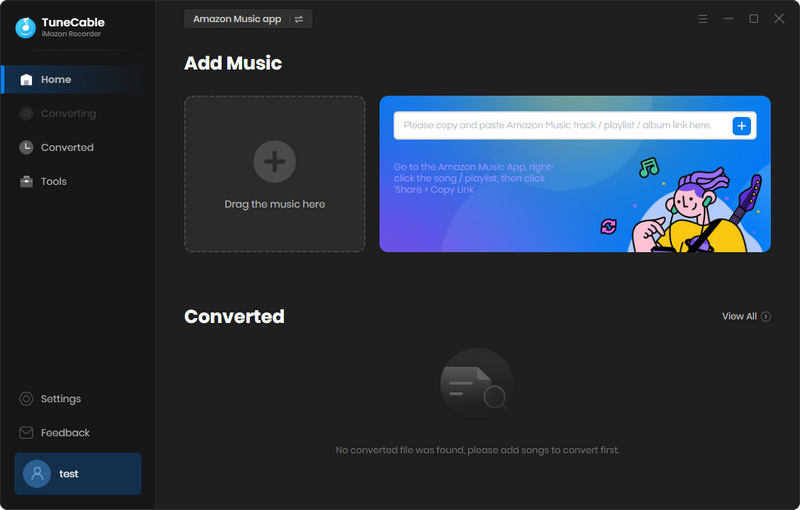
Step 2: Customize Music Output as AAC
Click the "Settings" button in the upper right corner, where you can personalize the output format - MP3, AAC, WAV, FLAC, AIFF and ALAC and then choose AAC as the option. You can continue to choose the output quality, output path and etc.
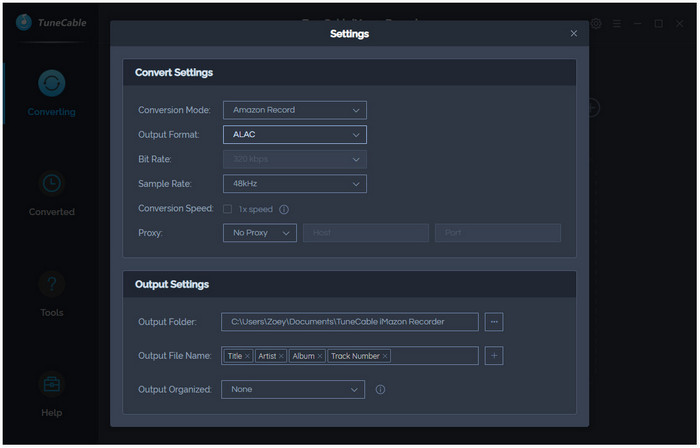
Step 3: Drag & Drop Amazon Music to TuneCable
You can add Amazon Music by copying & pasting the URL of the playlist or song to TuneCable. TuneCable would read the Amazon Music automatically. Check the Amazon songs that you'd like to export to your local computer and then click OK.
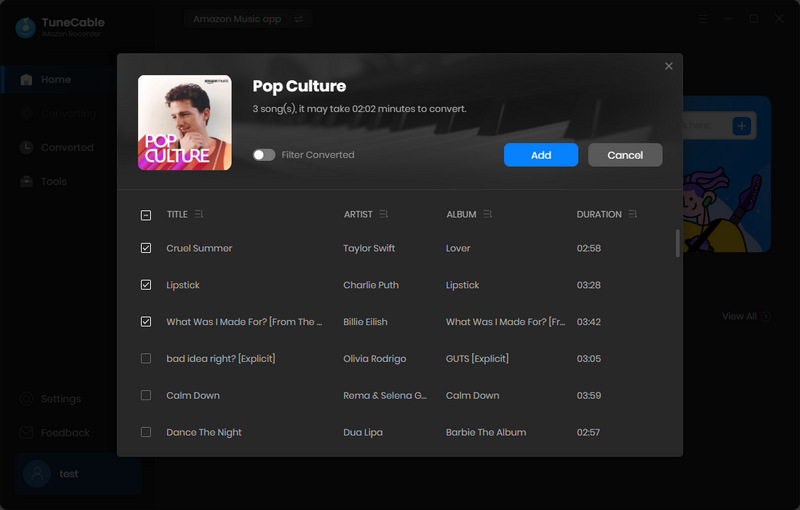
Step 4:Export Amazon Music as AAC files to Computer
Click "Convert" button to start the conversion and soon they'll be all saved in the output format you set in Step 2 on your local computer.
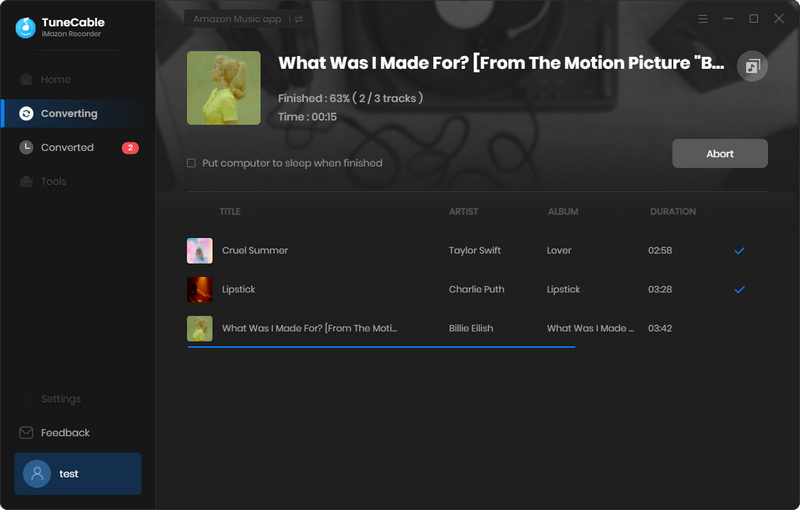
Yes, you should be converting Amazon Music as playable formats whenever you want to update your iPod Amazon playlist. And here is how to import converted Amazon Music to iPods. iTunes and iPod were twined in regularly by Apple, so importing music into iPod is as simple as "Plug and Play". But in today's tutorial, we would recommend you Syncios Manager with stronger function on iPod data backup and recovery. Here's how to do it even if iTunes won't let you.
Step 1:Having Syncios Manager downloaded on your PC is first. Don't be upset, it all goes through with a free version. Besides, you can use it to back up any other contents on any iOS devices afterwards.
Step 2:
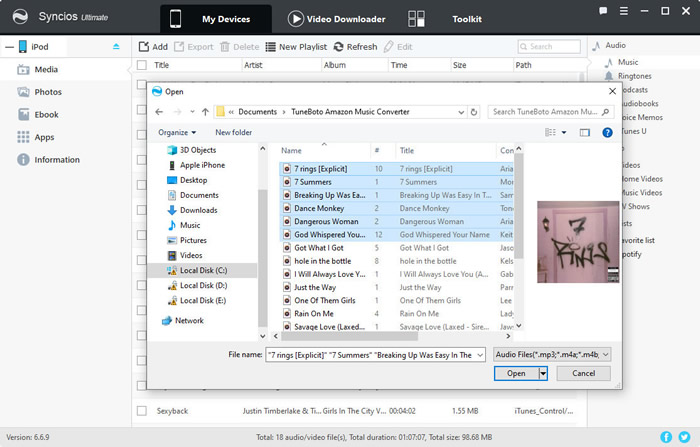
Notice: iPod Touch Generation 1-7 are supported by Syncios Manager. For other series of iPod, you can easily import music to iPods with iTunes.
 What's next? Download TuneCable iMazon Recorder now!
What's next? Download TuneCable iMazon Recorder now!

Supports converting Amazon Music to multiple audio formats and saves it on different devices.

Download music tracks from Spotify, Amazon Music, Apple music, YouTube Music, TIDAL, Deezer, etc.

Recover lost 1000+ types of files from disks, partitions, hard drives, SD cards, and other external devices.