

TuneCable Spotify Downloader
 >
How To >
Spotify Music Tips >
>
How To >
Spotify Music Tips >
K-pop, the abbreviation of Korean pop, is a genre of popular music originating in South Korea. Modern K-pop 'idol' culture began with the boy band H.O.T. in 1996, as K-pop grew into a subculture that amassed enormous fandoms of teenagers and young adults. With the advent of online social networking services and Korean TV shows, the current spread of K-pop and Korean entertainment, known as the Korean Wave, has gained a widespread global audience.
For K-pop lovers, we have something special for you to download your favorite K-pop songs from Spotify! Spotify possesses the most K-pop songs in Western streaming media. For those who want to listen to K-pop songs offline, you'd better keep an eye on this article! We will download the most popular K-pop songs from Spotify to computer and convert these K-pop songs to MP3 format. Now follow our steps to download the hottest K-pop songs of your idol!

These days, K-pop groups like BTS, BLACKPINK, SEVENTEEN, TWICE, etc., step into the world, and they gain lots of love all around the world. Their songs are released on many popular streaming services like Spotify, Apple Music, Tidal, Melon, etc. Once they release a new album or an EP, their songs will get No.1 on popular music charts like Melon, Genie, Mnet, Spotify, etc. If you see their songs rank on Billboard, you won't feel surprised, as they have lots of fans around the globe. Below is Spotify's Kpop Hits 2025 playlist. You may click the play button to listen.
You need a powerful Spotify downloader to download Kpop songs from Spotify to your Windows/Mac computer or Android device. And TuneCable Spotify Downloader can help you a lot. TuneCable achieves downloading and converting Spotify songs to MP3, AAC, WAV, FLAC, AIFF, or ALAC format at 10X speed. All ID3 tags information and covers will remain as original after conversion. With TuneCable, you can get Kpop MP3 downloads of your favorite Kpop groups, whether you have a Spotify Premium or Free account. If interested, more key features are as follows:
![]() TuneCable Spotify Downloader
TuneCable Spotify Downloader
For your preparation, please download and install TuneCable Spotify Downloader on your Windows or Mac computer. It's ok whether you have Spotify client or not. You can open Spotify Web Player in a browser. Or your Spotify app will automatically launch at the same time.
Step 1: Launch TuneCable Spotify Downloader
Launch TuneCable Spotify Downloader and the main interface will show like this. If you would like to download from the Spotify app, go to the top navigation bar and choose "Spotify App". Then, log in to your Spotify account.
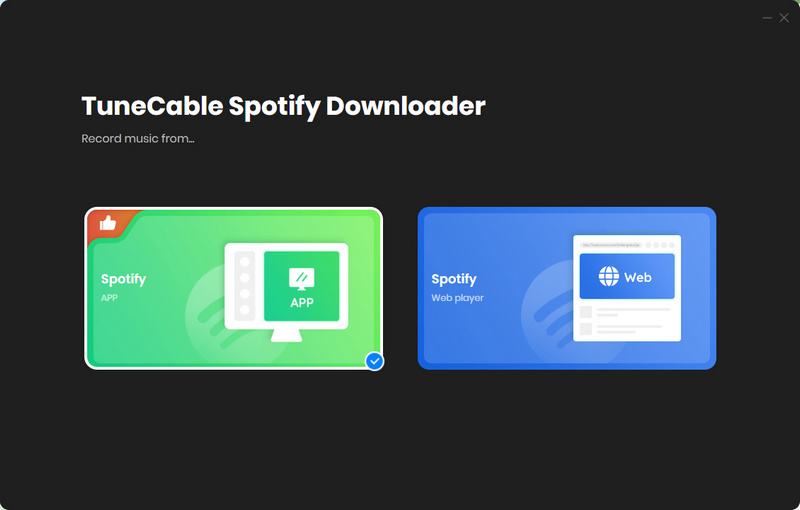
Step 2: Add Certain K-pop Tracks to Download
Now, go to the Spotify app or Spotify web player to find the Kpop songs you like. Then, click the "Click to add" button and TuneCable will read the playlist or album immediately. Next, tick the needed Kpop songs and hit "Add" to move them to the task list.
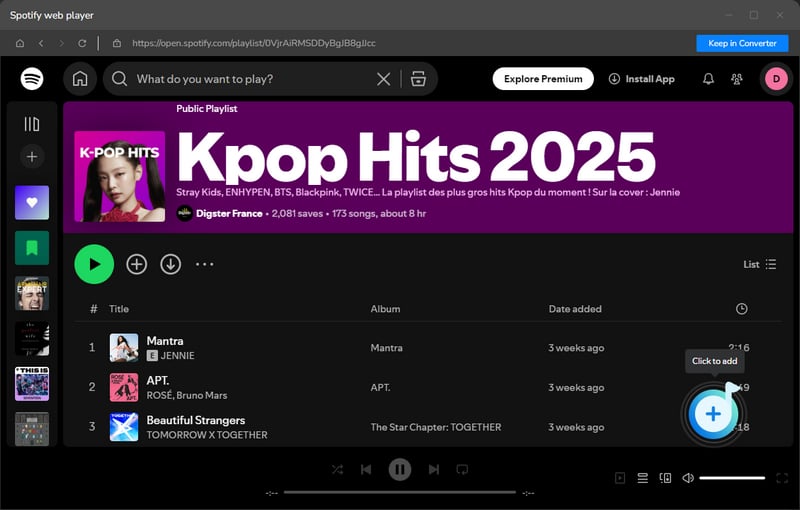
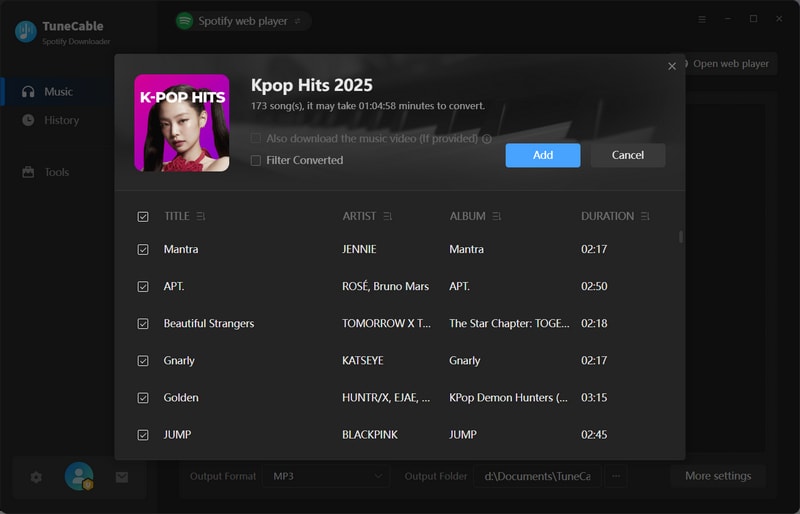
Step 3: Customize Output K-pop Format as MP3
Click the "Settings" icon to customize the output format and other conversion parameters of K-pop songs. Choose "MP3" in Output Format. Close the window directly to apply the settings.
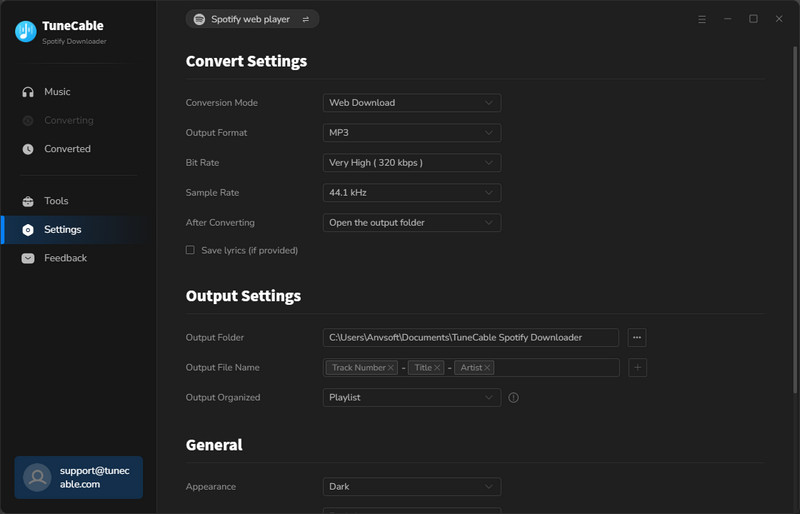
Step 4: Download and Convert K-pop Songs from Spotify
Click the "Convert" button to start the downloading process. TuneCable will convert Spotify tracks at 10X speed, it will only take you a few time to accomplish the job.
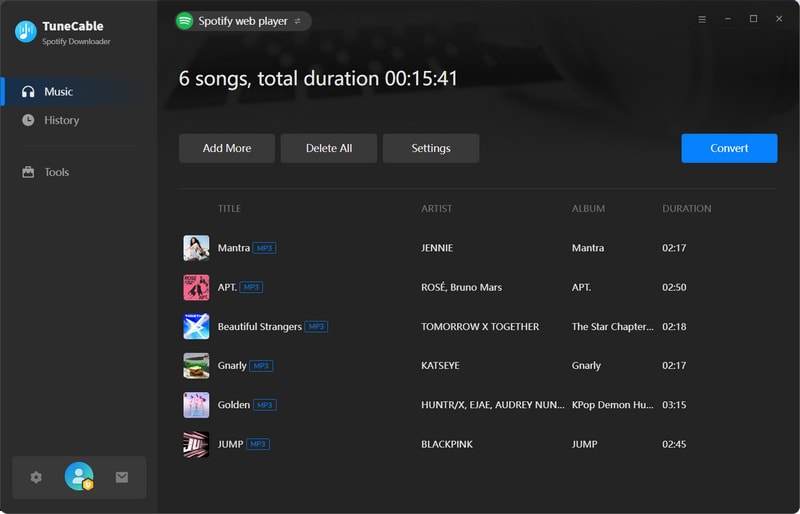
Step 5: View Converted Spotify Songs
After conversion, please go to the "History" module to view Kpop MP3 downloads. These songs can be played in TuneCable directly. You can open the output folder directly by clicking the folder icon behind each song.
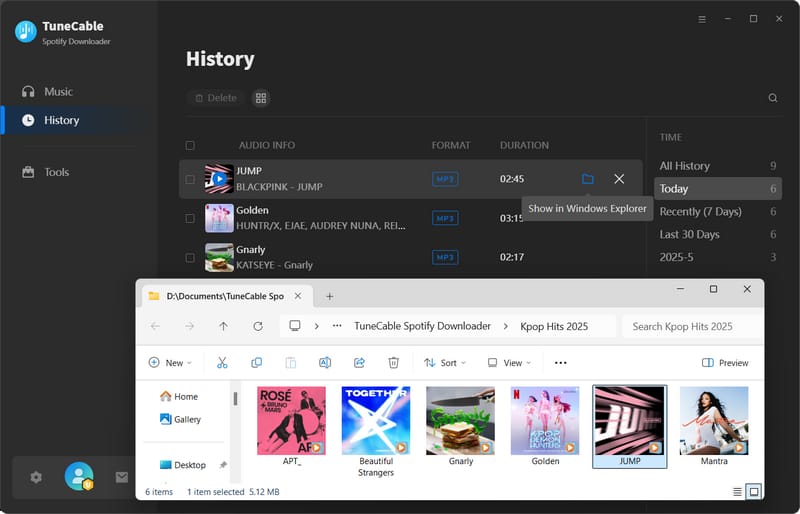
Want to download Kpop songs from Spotify on Android? Check this guide to get your favorite Kpop MP3 downloads!
 Other Options:
Other Options:
If you are not a Spotify user but an Amazon or Apple Music user, we still have some options for you. You can download and convert the latest K-pop songs from Amazon or Apple Music for offline listening as well.

This Amazon Music Converter aimis to record songs, albums, and playlists from Amazon. Supports converting Amazon Music to MP3/AAC/WAV/FLAC/AIFF/ALAC audio formats and saving on different devices.

This is specially designed for Apple Music users to convert any audio that can be played in iTunes, such as Apple Music files, audiobooks or iTunes music to MP3, AAC, WAV, FLAC, AIFF or ALAC format on both your Windows and Mac computers.
What are you waiting for? It is high time for you to use TuneCable Spotify Downloader to download your idols' songs from Spotify!! Get the latest and hottest K-pop songs from Spotify to MP3 now! Let's fill your device with popular K-pop songs!
 What's next? Download TuneCable Spotify Downloader now!
What's next? Download TuneCable Spotify Downloader now!

Converts Spotify Music, Playlists, Podcasts with lossless quality kept.

Download music tracks from Spotify, Amazon Music, Apple music, YouTube Music, TIDAL, Deezer, etc.

Recover lost 1000+ types of files from disks, partitions, hard drives, SD cards, and other external devices.