

TuneCable Spotify Downloader
 >
How To >
Spotify Music Tips >
>
How To >
Spotify Music Tips >
Spotify boasts one of the largest music libraries among streaming platforms, making it incredibly easy to find and play your favorite tracks. But here’s the catch — downloaded Spotify tracks are stored in the Ogg format, which is compatible only with authorized devices. For music enthusiasts, choosing the right audio format can make all the difference when it comes to sound quality and compatibility.
If you’d like to access your Spotify music offline on devices that don’t support the Spotify app, you’ll need to convert these tracks from Ogg to a more widely supported format like M4A, which offers excellent audio performance and compatibility. This guide covers the most effective Spotify to M4A converter that works seamlessly — even without a Spotify Premium subscription.
Related article: Do not want M4A? Check how to download Spotify MP3 music.

M4A (MPEG-4 Audio) is a popular audio file format that compresses sound using AAC (Advanced Audio Coding) technology. It delivers high-quality audio in a compact file, making it perfect for music downloads, streaming, and seamless use across Apple devices.
TuneCable Spotify Downloader is a top-tier tool that lets you effortlessly convert Spotify songs, playlists, podcasts, and audiobooks into high-quality M4A files. With its intuitive interface, lightning-fast conversion speed, and exceptional audio fidelity, it’s the perfect solution for any music enthusiast to convert Spotify music to M4A format. This TuneCable Spotify M4A downloader tool supports Spotify free accounts, so you can get Spotify M4A music even without a Premium subscription.
![]() TuneCable Spotify Downloader
TuneCable Spotify Downloader
Step 1 Download and install TuneCable Spotify Downloader on your computer. Start this TuneCable tool and select the audio source, the Spotify app or Spotify web player. Simple tips, the App source has better audio quality, while the web player source has faster downloading speed (especially for Mac users).
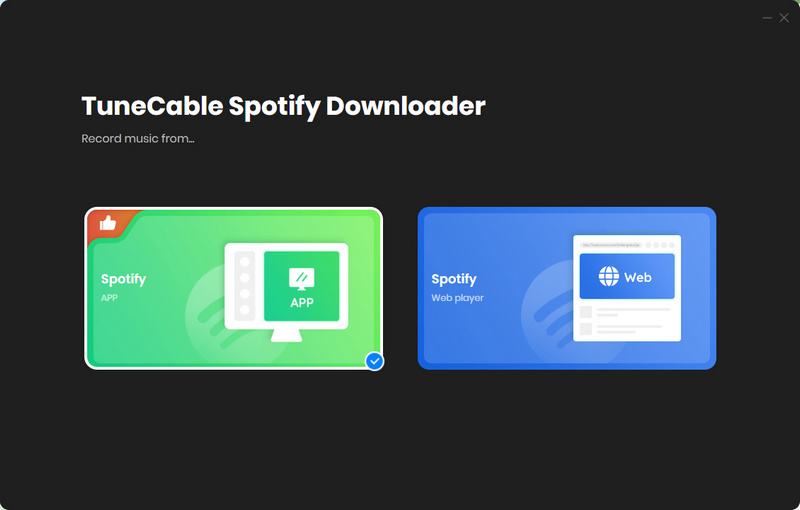
Step 2 Afterward, add music from the pop-up Spotify app or Spotify web player.
📡 You can add music from Spotify to TuneCable via 3 different methods:
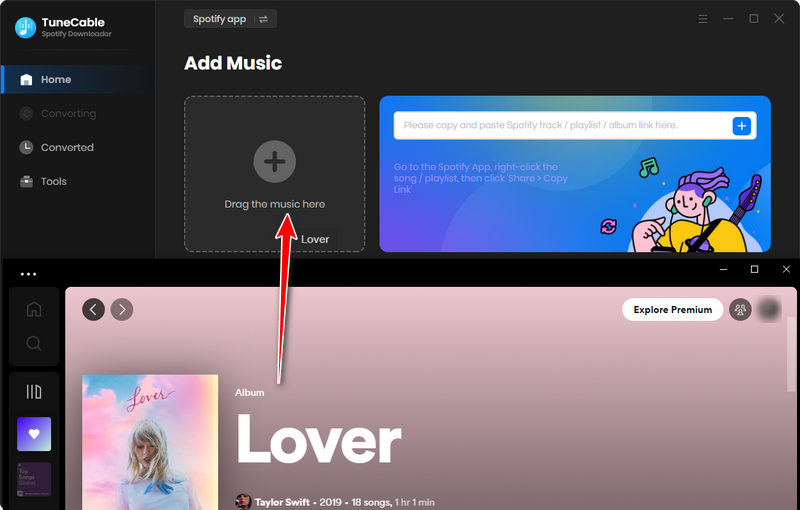
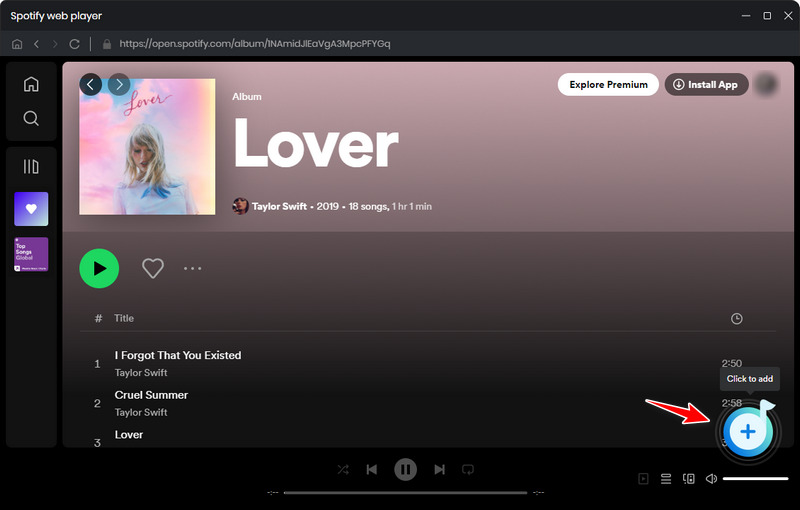
Step 3 A list will pop up containing all the songs of the album or playlist you choose. You can select songs from the list and click the "Add" button to continue.
TIPS: no worry about duplicated downloads, you can enable the "Filter Converted" button to skip any downloaded songs to save more storage.
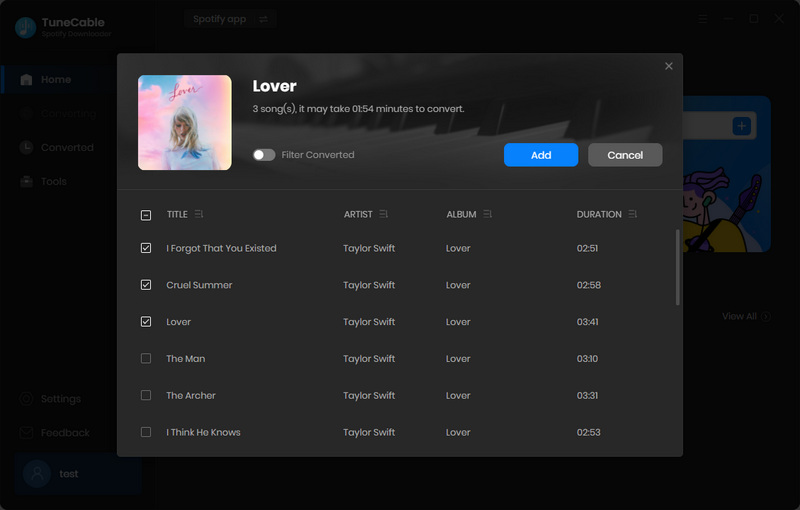
Step 4 In the left sidebar, head to the "Settings" section where you can customize the output format, bit rate, sample rate, output folder, output file name, output organized manner, languages, etc. To download .m4a format music files, please choose AAC or ALAC under the Output Format option.
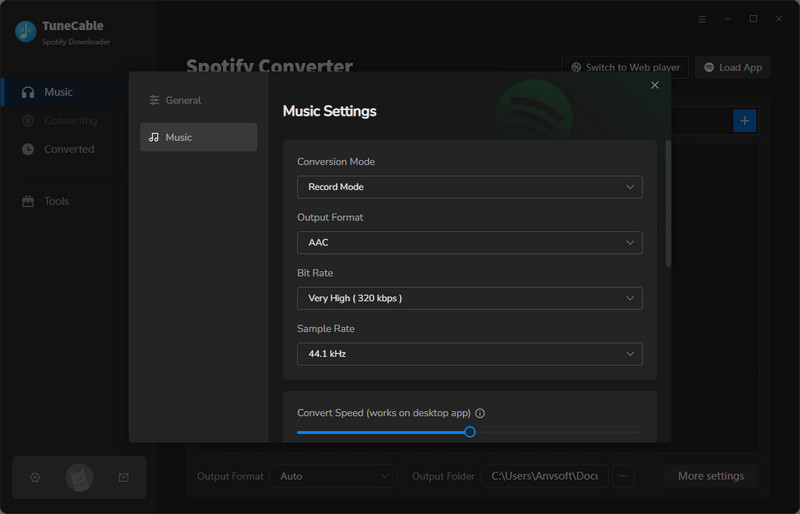
Step 5 After finishing the settings, navigate to the Music page and hit the "Convert" button to start downloading Spotify songs to your computer.
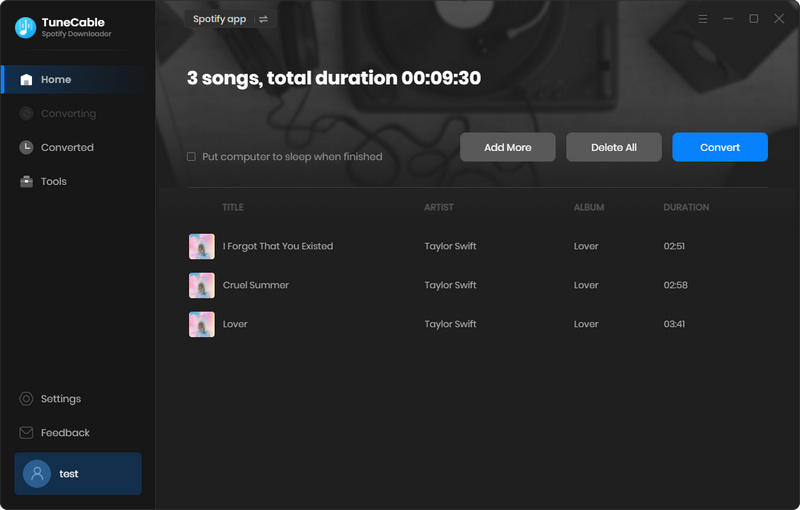
Step 6 TuneCable downloads music with up to 10x speed. Just wait patiently until it is finished. The download folder will pop up automatically, you can find all the downloaded Spotify M4A music here. You can also check the history downloads under the "History" column, and locate the song easily by clicking on the "folder icon" 📁 next to each track.
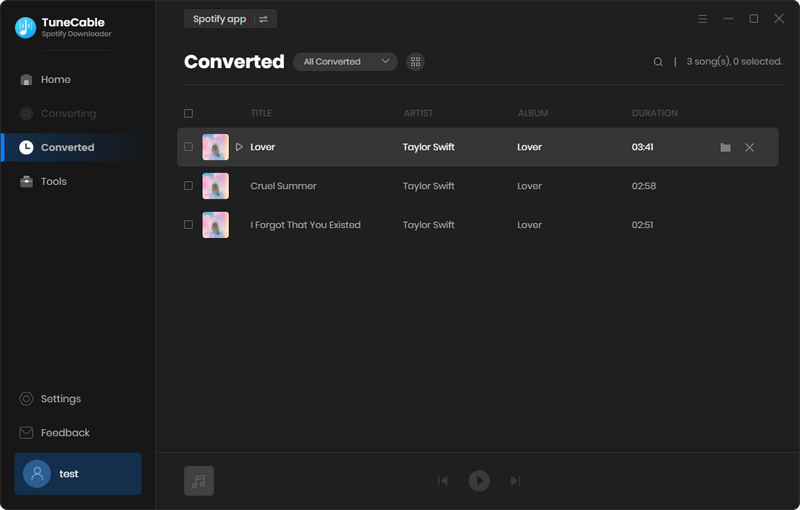
If you don't have a computer or just prefer onling tools for one-time use, you can also choose Spotify Downloader. It's a free online Spotify downloader tool which allows you to download 256kbps M4A or MP3 music from Spotify.
Related article: How to Download High-Quality 320kbps Spotify Music with TuneCable.
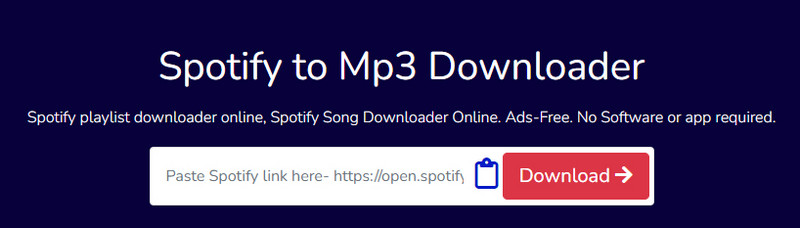
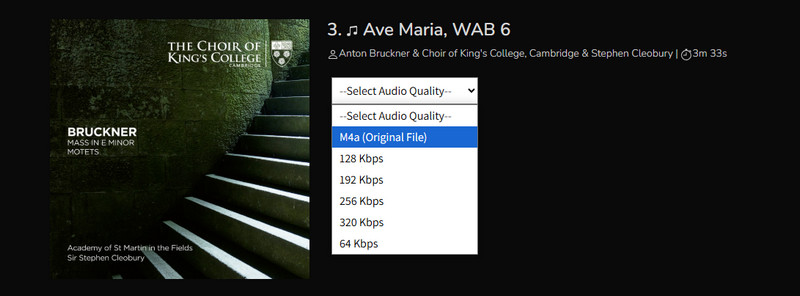
Spotify Downloader is a nice Spotify M4A online downloader tool. It keeps ID3 tags like title, album, artist, year, and track number. However, the output audio quality is not as good as it claimed, normally lower than 256kbps.
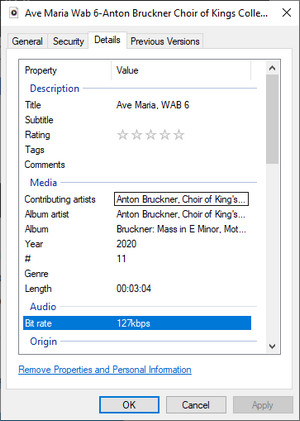
| TuneCable Spotify Downloader | Online Tool | |
|---|---|---|
| Outout Format | .m4a(AAC or ALAC), .mp3, .flac, .wav, .aiff | .m4a, .mp3 |
| Audio Quality | Up to 24-bit/44.1kHz | lower than 256kbps |
| Download Speed | 10x | fast |
| iD3 Tags | title, album, artist, artwork, year, disc number and track number | title, album, artist, year and track number |
| Lyrics | ✔️ | ❌ |
| Customize File Name | ✔️ | ❌ |
| Security | Safe without ads | Possible ads, suspicious pop-ups, or redirecting |
Conclusion: In this guide, we have introduced two methods to download M4A music from Spotify. If you want a free online Spotify downloader tool and don't care about the audio quality, you can directly use Spotify Downloader; Meanwhile, if you want to safely download Spotify M4A songs with original quality, then TuneCable Spotify Downloader will be your best choice. Just pick the one you like and have a try!
 What's next? Download TuneCable Spotify Downloader now!
What's next? Download TuneCable Spotify Downloader now!

Converts Spotify Music, Playlists, Podcasts with lossless quality kept.

Download music tracks from Spotify, Amazon Music, Apple music, YouTube Music, TIDAL, Deezer, etc.

Recover lost 1000+ types of files from disks, partitions, hard drives, SD cards, and other external devices.